Moodle: Workday Preferences: LSU Overview
The Workday Preferences Block is located in the block drawer in the side menu on the right of the homepage of Moodle. It can also be found at the bottom of the My Courses Page. This block contains several links to settings that can be personalized according to the instructor's preference, each of which is explained below and linked to more information. Students have access to their "Course schedule" link, but only instructors of record have access to the other settings.
Note: The settings available to you depends on your role.
Workday Preferences Block:
| Full Instructor's Block |
Student's Block |
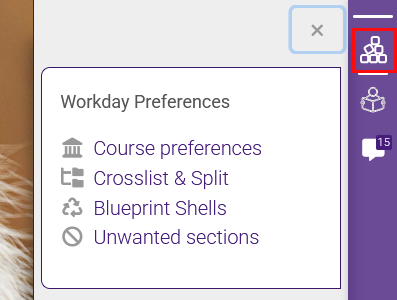 |
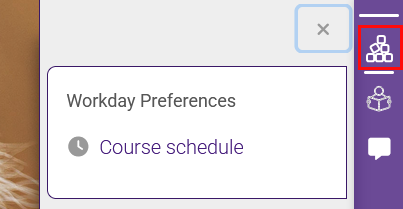 |
Details on Each Workday Preferences Setting:
Course preferences - Course preferences settings allow instructors to specify how many days prior to the start of the term a Moodle course is created and how soon the course rosters are enrolled. Course limit can be adjusted to allow for 9000 level courses to be created in Moodle.
Crosslist & Split - Crosslisting enables an instructor to combine sections from different multiple courses into a single Moodle course shell. Splitting allows an instructor to separate Moodle courses with two or more sections into multiple Moodle course shells. This is useful for separating the gradebook and having specific due dates for each section.
Team Teach Requests - (coming fall 2025) Team teach requests are made by an instructor who wants to Team teach with one or multiple instructors. There is one request for each department and course number desired. For example: to team teach with one or more instructors in BIOL 1201, only one request is required.
Blueprint Shells - A Blueprint Course is a Moodle course designated to store and design course materials for selected courses. These created courses will not contain student enrollment.
Unwanted sections - Unwanted sections and courses will be removed from Moodle. Instructors should only "unwant" a course if they have no intention of using Moodle. Undoing an unwanted selection will re-enroll and/or re-create the sections in Moodle, with a potential loss of student data, such as attendance.
- Note: Instructors should NOT use this feature to hide or remove courses from the My Courses. Doing so will result in a loss of student and course data.
Course schedule - Students can now view their course schedule for the current term.
20661
5/19/2025 9:35:09 AM