Moodle: Crosslist for Undergrad and Graduate Courses
The Crosslist & Split tool (see GROK 20662) can be used by an instructor to create a new Moodle course containing their undergraduate and graduate offerings of a course. Students from both courses combined by cross-listing will be enrolled in new, separate groups in a new Moodle course shell. Posting grades in the new Moodle shell will submit correctly to each course (and section) without extra steps.
NOTE: It is recommended that you crosslist or split your courses before importing materials or making any changes in the courses. When the new course is created, any content will not carry over, and your original courses will be removed from Moodle. Once your new course is created, you can then import or add any content.
This process has multiple steps, so if you need assistance, contact the Faculty Technology Center (225-578-3375, option 2 or ftc@lsu.edu).
Not What You Are Looking For?
If you would like to incorporate lecture and lab sections of a course, see Moodle: Crosslist for Lab Sections (GROK #20688).
If you would like to combine across terms (LSU A&M and LSU Online), see Moodle Cross-enrollment (GROK #20544).
If you would like to combine courses with another instructor, see Moodle: Team Teach Request (GROK #20174).
Initiating a Crosslist & Split:
- Navigate to the home page of Moodle. This block is not visible while on a course page.
- Click on Crosslist & Split in the Workday Preferences block in the blocks drawer in the right sidebar menu.
-
Select a term/period to use and then click Continue. This list will only show current and near-future terms.
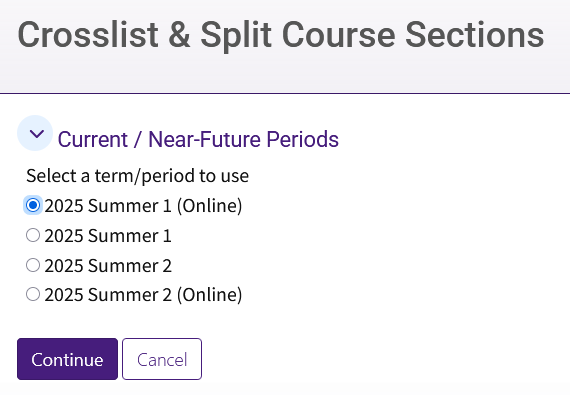
- Click the boxes next to the undergraduate course and next to the graduate course that you want to crosslist. Verify that the number of new Moodle course shells is set to 1.
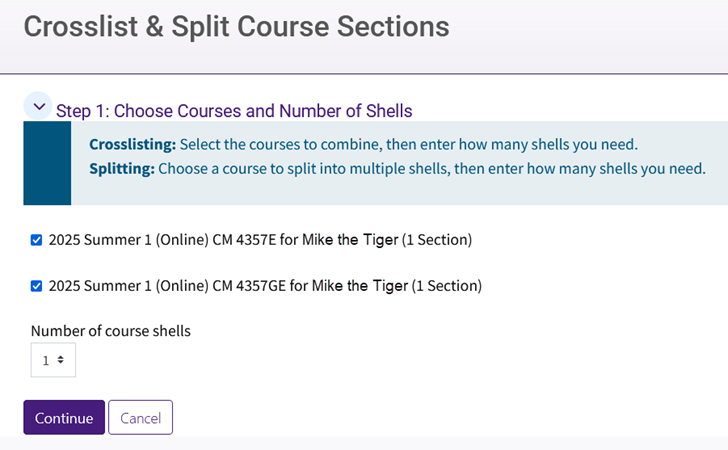
- Click Continue.
- In Step 2, the undergraduate and graduate sections of the previously selected courses will be listed under Available Sections. Select both sections from the left and click Add to Shell to move those sections to the new Moodle course shell.
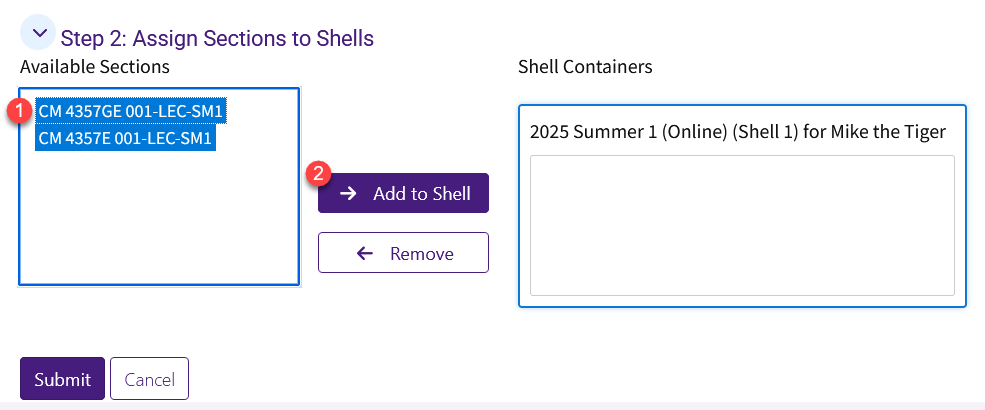
- Click Submit to create the new Moodle shell course.
NOTE: The course will be created immediately. The students will be enrolled during the next scheduled enrollment processing.
20691
1/7/2026 10:55:27 AM