Wireless: Request a LSU NetGuest Account
Guest Accounts for Wireless Connectivity
An LSU NetGuest account is required to provide guests on LSU campus with internet access via Guest Wireless. The NetGuest account does not provide access to any other campus resource. Any full-time member of the LSU Faculty or Staff may request a NetGuest Account in order for a campus visitor to be able to access the LSU guest wireless network from their own equipment.
If you are Hosting a Guest for a duration one month or less
- Request a NetGuest Account: (This is done by the Host or assistant to the Host)
1. Open a web browser, go to NETGUEST.LSU.EDU, and log in using your myLSU credentials. If you are not on campus,
see GROK Article 14785 on how to securely access the LSU Network from anywhere with an Internet connection. (You will need to set up a VPN).
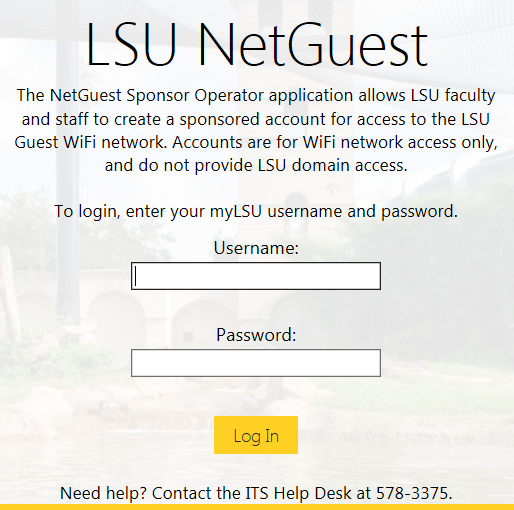
2. Fill out the Account Creation Form and Click Create.
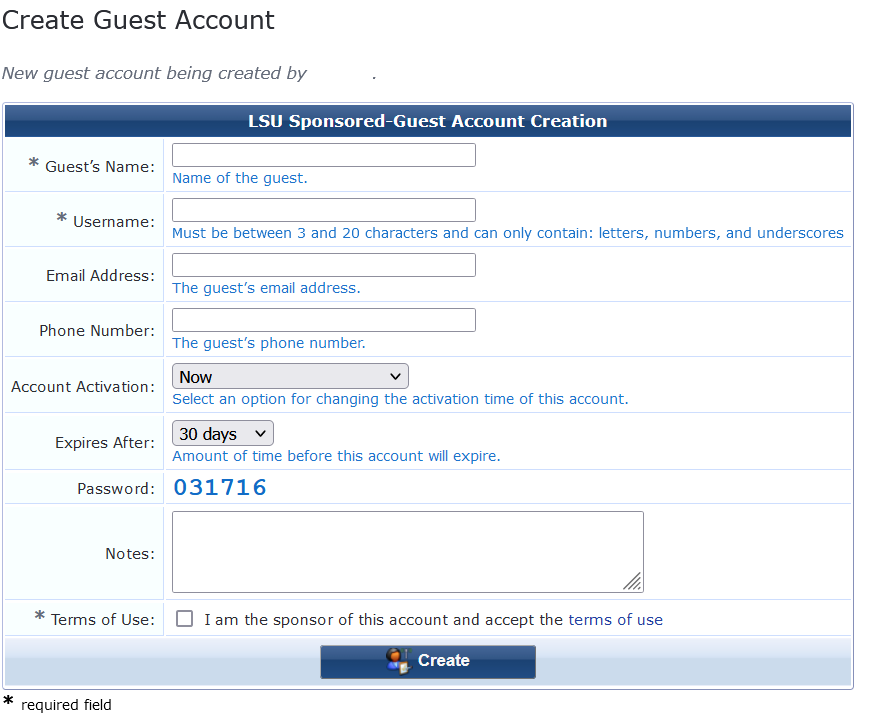
3. Specify a username. A random password will be generated. The account will be purged at the end of the expiration time (as indicated on the form).
If you are Hosting a Guest for the duration of a couple of months
1. Create a new NetGuest Account.
2. Email the Service Desk at itservice@lsu.edu. Include a message requesting an extension that includes:
Account Type: NetGuest
Specified Guest Account Username:
Requested Time to extend the account: (mm/dd/yyyy)
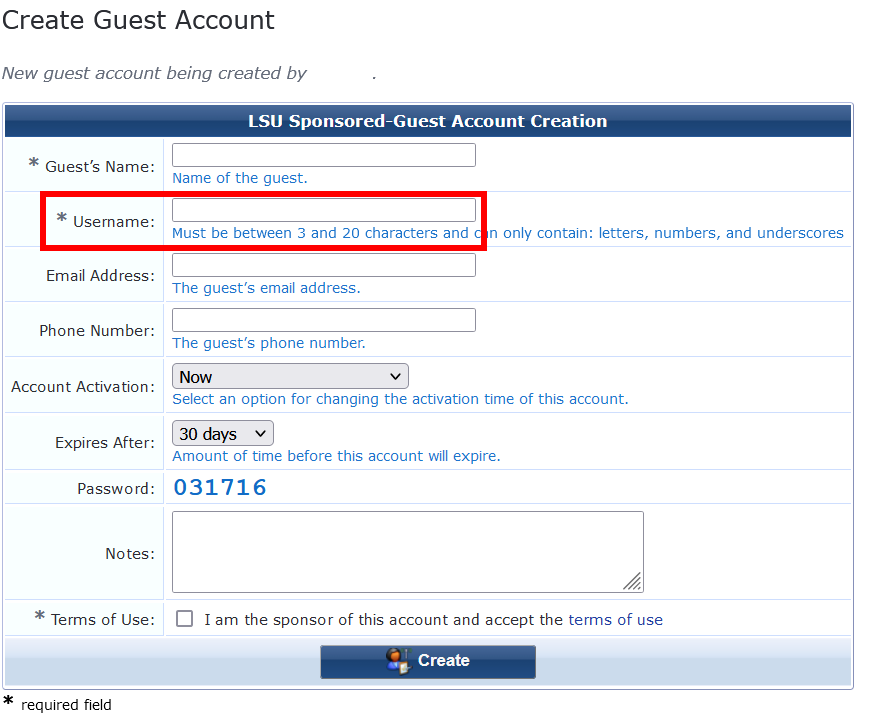
3. The Service Desk will route the request to the IT Security and Policy group who will research the request and either Reject or Approve the request.
4. If Approved, the NOC will extend the account and you will receive notification of the extension.
If you are Hosting a Guest for longer than a couple of months
If you are Hosting a Conference
- Special circumstances such as a conference may also permit one or more accounts for use by conference guests.
1. Email the Service Desk at itservice@lsu.edu. Include a message requesting Guest Accounts for Conference Guests.
2. The Service Desk will route the request to the IT Security and Policy group.
3. The IT Security and Policy group will work with the employee requesting an account for such purpose on best method to meet the business need.
5979
7/30/2025 10:15:41 AM