Moodle: Course Schedule
Students can use the course schedule tool in the Workday Preferences block to view details about their course schedule including if their Moodle course is avaliable.
Viewing Course Schedule in Moodle:
- Log in to Moodle.
- Click on Course Schedule in the Workday Preferences block in the blocks drawer in the right side bar menu of the front page of Moodle.
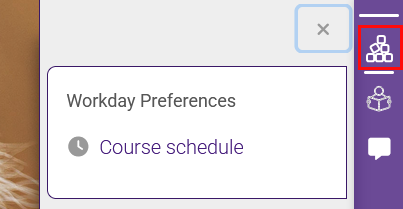
- There you will see the following detailed information about your current courses:
-
Course: The title of the course.
-
Section: Details regarding the section of the course.
-
Moodle Status: Displays whether the course is "Not created yet", "Hidden", or provides a link to the Moodle course.
-
Instructor: The name of the instructor for the course.
-
Days: The specific days when the course meets.
-
Times: The specific times when the course meets.
-
Workday Status: Current status of the course in Workday.
-
Delivery Mode: Specifies the mode of delivery for the course such as on-campus, Web-based (for campus programs), or Online (for online programs).
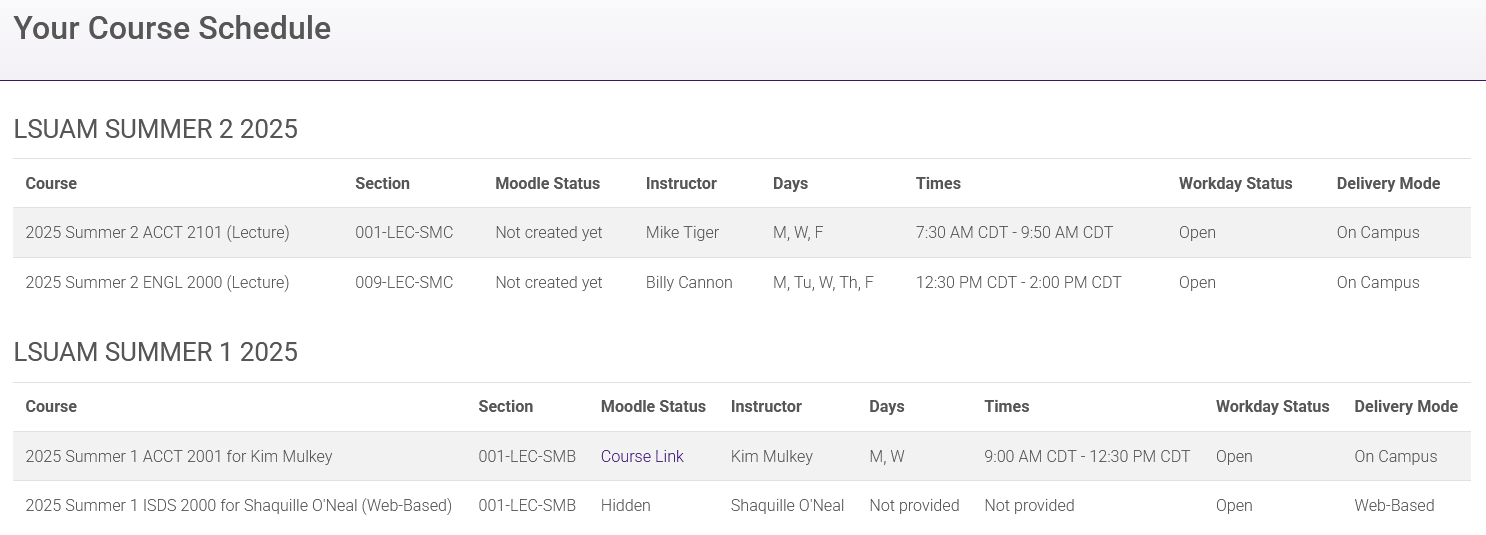
20663
5/18/2025 11:29:43 PM