Moodle: Gradebook: Student Gradebook
This article has not been updated recently and may contain dated material.
Student Gradebook
The Student Gradebook feature allows instructors to view the gradebook in the same way that students view it in Moodle. Another benefit of the Student Gradebook is that it can display a single student's grades while protecting the privacy of other students' information.
To access the Student Gradebook view, enter either Gradebook or Gradebook Setup from the Course Administration menu and then use the Gradebook dropdown menu to select Student Gradebook.
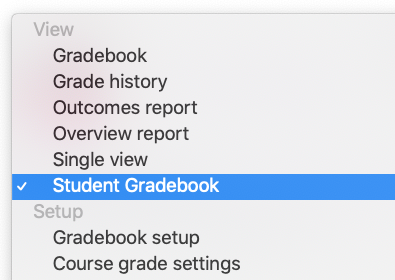
You can filter students by group using the Separate Groups dropdown list and then further refine the view if necessary for confidentiality by selecting a specific student from the Select all or one user dropdown list.
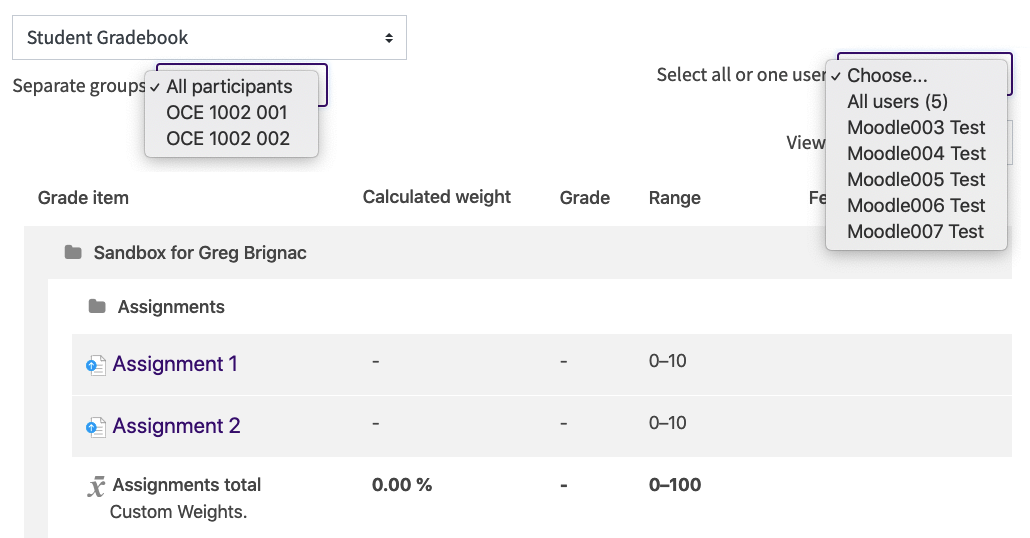
The student gradebook view will appear for the selected user or users.
20340
7/12/2024 10:33:29 AM