Moodle: Course Filter Settings
This article has not been updated recently and may contain dated material.
The Course Filter Settings are located on the Administration Menu. These settings contain filter options to control settings such as auto-links.
- Note: The settings available to you depend on your role and the number of sections you teach. For example, if you teach one section, you will not see the "Splitting" setting.
Course Filter Settings:
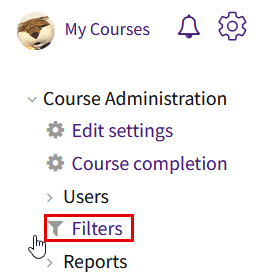
There are various settings here you may want to turn on or off.
- Activity names auto-linking - Automatically create links to any activity whenever the name of the activity is within the same course. This includes forum postings, pages, labels, etc.
- Display emoticons as images - Converts emoticon (smiley) characters into images.
- Algebra Notation - Which can display mathematical expressions as if they were typeset. Requires TeX notation also be activated.
- TeX Notation - A core Moodle filter intended to allow one to convert tex expressions into GIF, PNG, or SVG images.
- Convert URLs into links and images - Automatically create a URL link for standard link text. Can also turn a linked image URL into an image.
- Multimedia plugins - Finds a link in text that points to a multimedia resource and replaces the link with an appropriate multimedia player code that can play the resource.
- MathJax - Parses Moodle texts and will fully render TeX expressions that it finds appearing within specific tokens. The Mathjax filter also improves the look of buttons and preview within the equation editor that is part of the Atto text editor.
Resources
For more information on reprocessing enrollment, read the following documentation from Moodle Docs. Note that the documentation may not show the same theme layout, but the functionality of the settings is the same. All links will open in a new window.
20262
2/28/2024 11:29:51 AM