Moodle: Gradebook: Exclude Empty Grades
This article has not been updated recently and may contain dated material.
By default, Moodle will exclude empty grades from grade calculations rather then treating them as zeros so that grade items that are not yet complete do not lower students' averages. However, Moodle cannot distinguish between a grade item (such as a quiz) that the student has missed and one that has simply not yet been completed. For that reason, instructors must enter zeros for students that miss a quiz or assignment or the student will not be penalized for the missing grade.
The Exclude empty grades feature can be turned off, but this will cause course totals to appear excessively low until the end of the semester because all incomplete grade items will be calculated as zeros. This setting is configurable for the overall gradebook as well as any categories that may exist in the gradebook. The property is not inherited from the parent container, meaning that you can have Exclude empty grades turned of for the gradebook and still turned on for a category within the gradebook. If you want to disable this feature, you must do so for each and every category (and the gradebook) independently.
To disable (or enable) Exclude empty grades:
- Go to Gradebook setup, then click Edit > Edit settings for the desired gradebook or category.
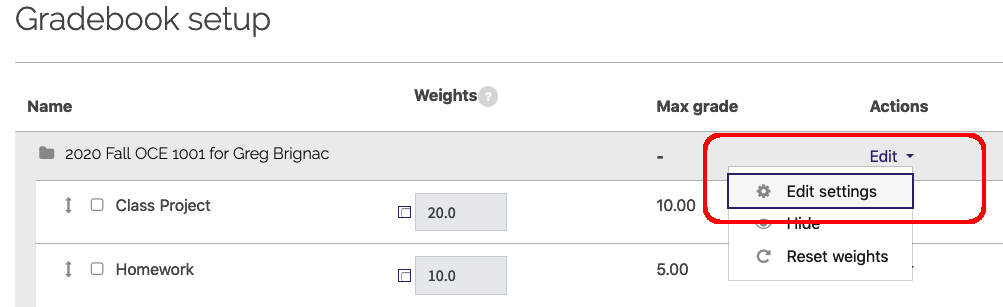
- Click the Show more... link below the Aggregation setting to show additional options. The first option will be Exclude empty grades and this attribute can be toggled on or off as desired. Be sure to scroll down and click the Save Changes button at the bottom of the screen if you make changes.
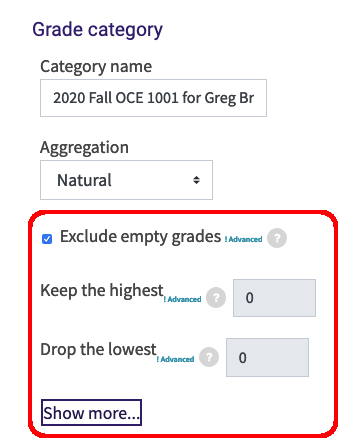
20236
3/6/2024 11:14:50 AM