LSUMail: Import Email to Outlook 2016 (Mac)
This article has not been updated recently and may contain dated material.
In Outlook, you can export some information such as your contacts, emails, and calendar events to a .pst or .olm file. Once they are exported, you can import them into another Office program. On Mac, you will need to import a .olm file.
To Import Email into Outlook 2016:
1. Click the Tools tab then select Import.
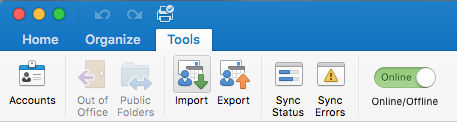
2. In the Import box, select Outlook for Mac archive file (.olm) > Continue.

3. Locate the .olm file, select it, and click Import.

4. After the import of the .olm file is complete, select Finish in the bottom right-hand corner of the window.

5. The imported .olm file will appear under the On My Computer tab on the navigation pane.

Referenced from: Microsoft
18129
3/22/2024 12:16:07 PM