LSUMail: Enable or Disable Add-ins
This article has not been updated recently and may contain dated material.
What are Add-ins?
LSUMail users may choose to enable or disable some Add-ins. Currently, LSU allows users to enable/disable the Suggested Meetings and Action Items add-ins. (These add-ins are disabled by default.) These are services provided by Microsoft Office 365 that allows users to create calendar events, tasks, contacts, etc. directly from text in an email message. Text that appears to contain a date, time, location, other event-related information, task-related information, contact information, etc. will appear as a hyperlink that email recipients can click. Clicking these links allows them to add calendar events, tasks, or contacts (depending on the information identified by Microsoft) to their LSUMail account.
Note: All email message recipients listed in the To and Cc fields will be automatically invited to calendar events created via the Suggested Meetings add-in. If a user wishes to create an event for himself from a Suggested Meeting and does not wish to invite all other recipients, the other recipients can be removed prior to saving the event.
How Do I Enable & Disable Add-ins?
** OWA Variation Notice **
OWA is updated and experiences formatting changes regularly. This article will present a generic set of instructions for use of OWA. It should be used as a guide while using OWA. Screenshots and instructions may be slightly different from the current implementation of OWA, and a user may see something different than what is shown in this article. For issues that may arise during the process of using this article, please contact the Service Desk for further assistance.
1. Navigate to mail.lsu.edu.
2. Click the gear icon located in the upper, right-hand corner. Then select Mail at the bottom of the drop down menu.
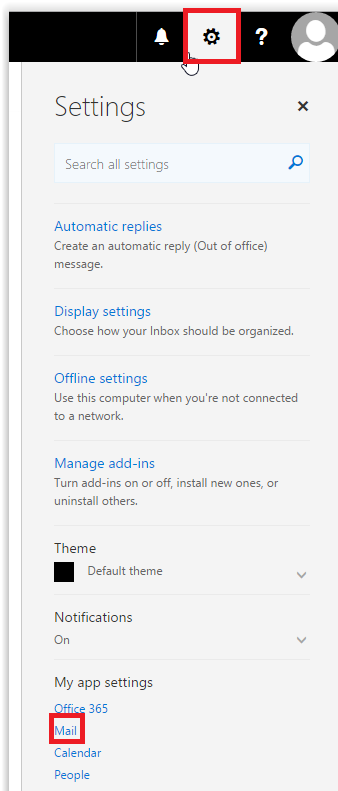
3. Select General on the left hand side of the screen and select manage add-ins.
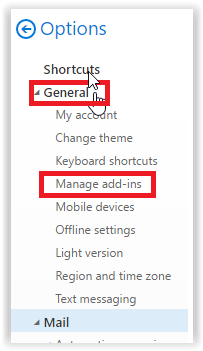
4. Check (or uncheck) the box(es) shown below to enable (or disable) Action Items or Suggested Meetings. The settings change will automatically save once the box is checked or unchecked.
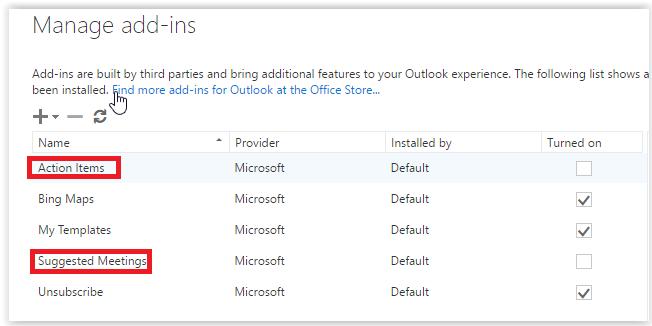
18063
2/2/2024 1:29:31 PM