LSUMail: Clutter Application
There may be broken links in this article, the GROK staff has been notified and is working to resolve the issue.
What is Microsoft Clutter?
LSUMail users may receive e-mail notifications about the Clutter application. This is a legitimate service provided by Microsoft Office 365 to assist users in keeping their mailboxes clean. Microsoft will automatically enable Clutter for all LSUMail users starting June 2015, but it can be disabled at any time. Subject Lines include:
- "Let's clean up"
- "What is Clutter?"
- "Meet your new cleaner inbox"
- "Shhh, Clutter is hard at work"
How Do I Enable & Disable the Clutter Application?
1. Navigate to mail.lsu.edu.
2. Right-click the folder titled Clutter in the sidebar at the left, then select Clutter Settings. If you do not see the Clutter folder, navigate to Settings (gear icon at top right), then click Mail at the bottom of the right sidebar, then click Clutter at the left sidebar.
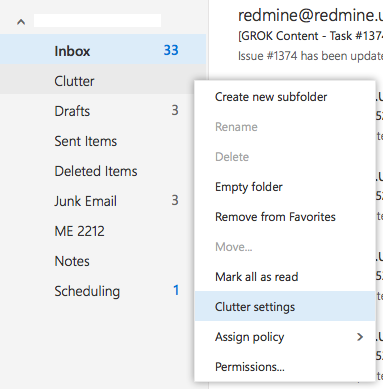
3. Decide whether you want to Enable or Disable the Clutter Application.
- To Enable Clutter:
- Select Separate items identified as Clutter.
- To Disable Clutter:
- Unselect Separate items identified as Clutter.

4. Click Save.

Referenced from: docs.microsoft.com
17723
7/7/2025 1:09:01 PM