LSUMail: Recover Deleted E-mails
When you delete an e-mail in LSUMail, you have 14-DAYS to recover the deleted e-mail from your deleted items.
To Recover E-mail Messages:
Outlook Web App (OWA): (mail.lsu.edu)
** OWA Variation Notice **
OWA is updated and experiences formatting changes regularly. This article will present a generic set of instructions for use of OWA. It should be used as a guide while using OWA. Screenshots and instructions may be slightly different from the current implementation of OWA, and a user may see something different than what is shown in this article. For issues that may arise during the process of using this article, please contact the Service Desk for further assistance.
1. Right-click the Deleted Items folder and then select Recover Deleted Items.
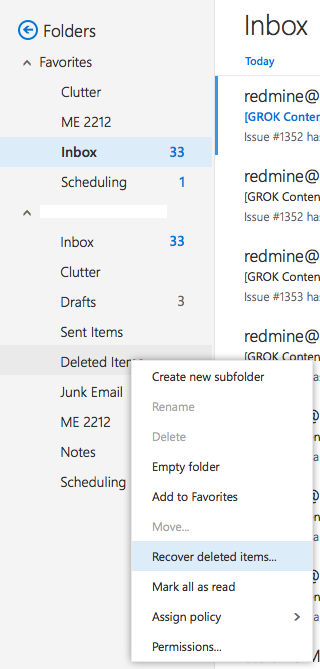
2. Search for and select the needed items.
3. Right-click the items and select Recover from the dropdown box.
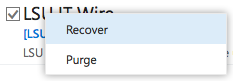
Outlook 2016:
1. Right-click the folder or e-mail you wish to recover, click Move, then select Other Folder.
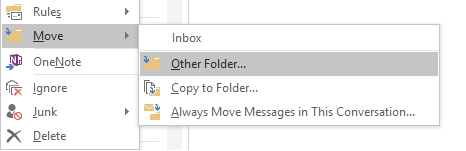
2. Select the name of the folder in which you wish to move the deleted item, then click OK.
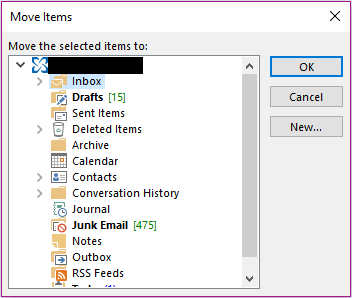
16964
8/14/2025 3:28:11 PM