Moodle: Activities & Resources: Add an IMS Content Package
This article has not been updated recently and may contain dated material.
An IMS (Instructional Management System) content package is a collection of files that can be used to deliver multimedia content and animation. Content packages are uploaded as .zip files and then added to the course.
To Add an IMS Content Package:
- Login to Moodle and select the desired course.
- Click the Create Learning Activity button at bottom of page.
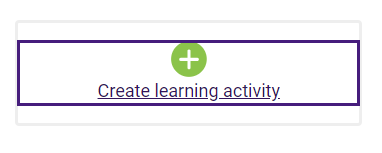
- Click the Resources tab and select IMS Content Package.
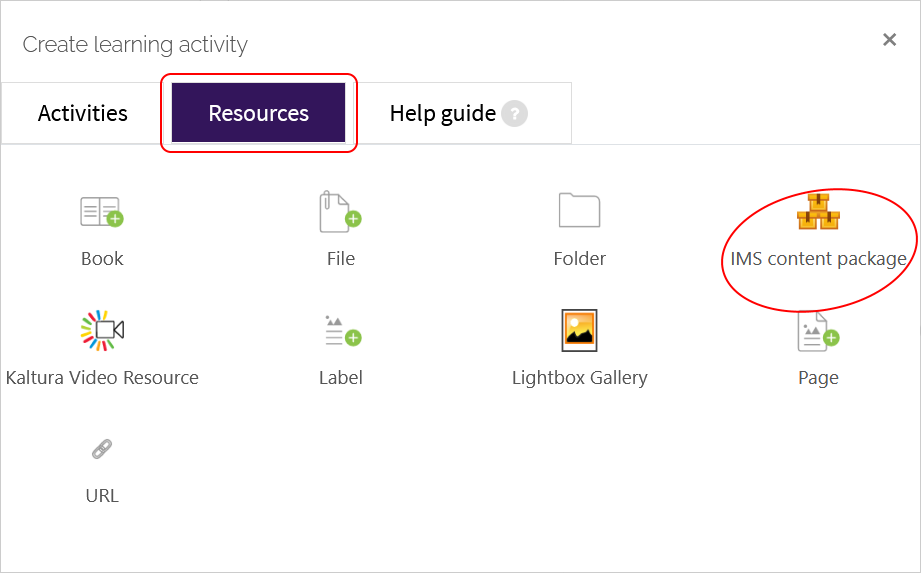
- Assign a Name at the top of the form. Personalize the IMS Content Package in the IMS Content Package settings.
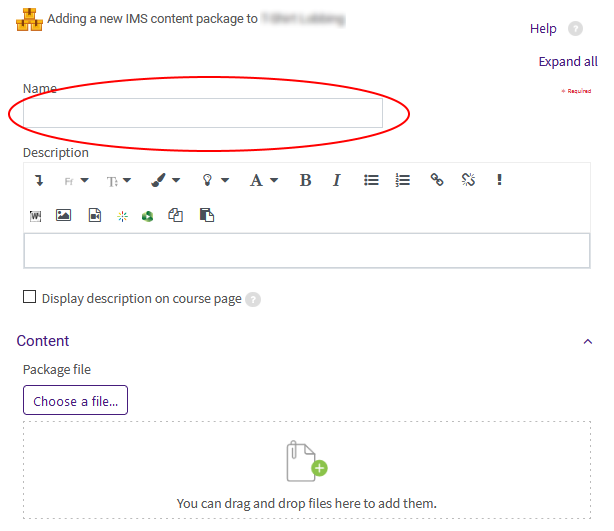
- Click Save and return to course or Save and display.

- The IMS Content Package will then appear in your selected section.
20051
4/5/2024 1:16:24 PM