VoiceThread: Individual VT
This article has not been updated recently and may contain dated material.
Individual VT is a view mode that shows only a single VoiceThread.
To Access VoiceThread in Individual VT through Moodle:
- Create a VoiceThread in your Moodle course.
Important note: To ensure the activity imports into other Moodle courses, click on the "Select Content" button from within the External Tool menu to launch the VoiceThread Setup Page.
- Select Individual VT from the VoiceThread Setup window.
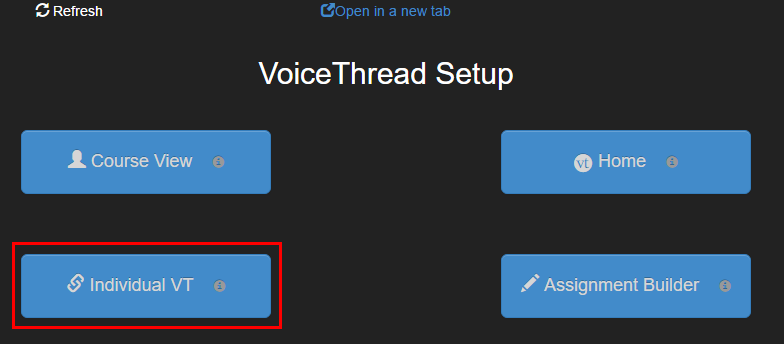
- The VoiceThread selection window will appear.
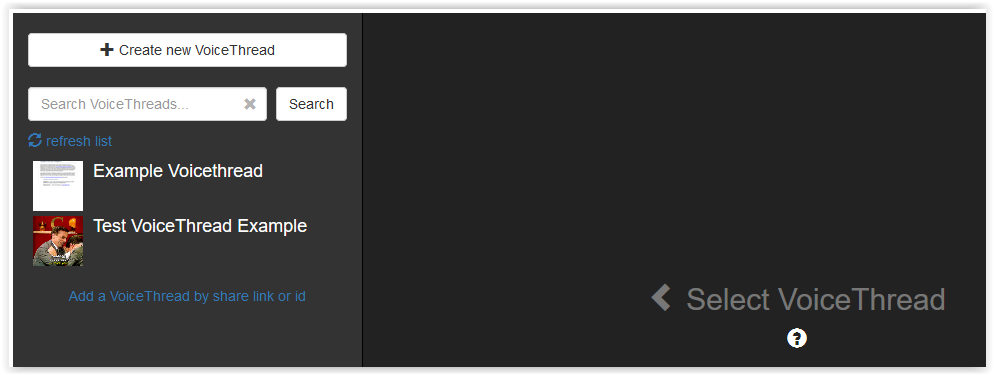
- To create a VoiceThread to your Individual VT, select the Create a New Voice Thread button in the top left.
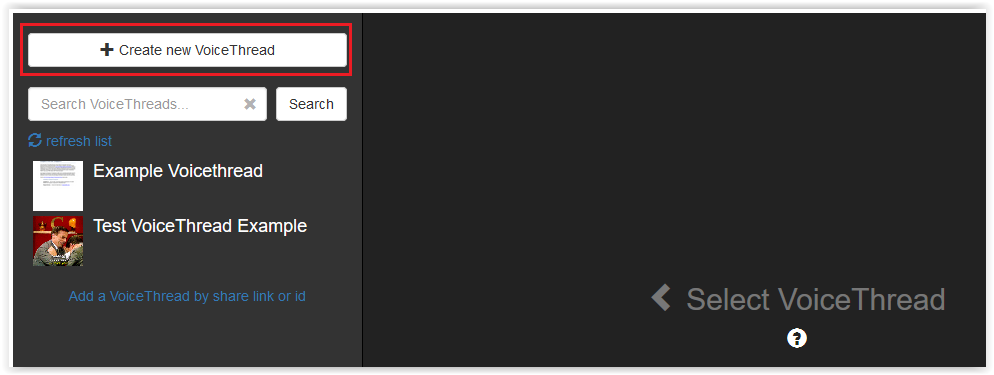
- To add an existing VoiceThread to your Individual VT, use the Search bar or Add a VoiceThread by Share Link or ID options.
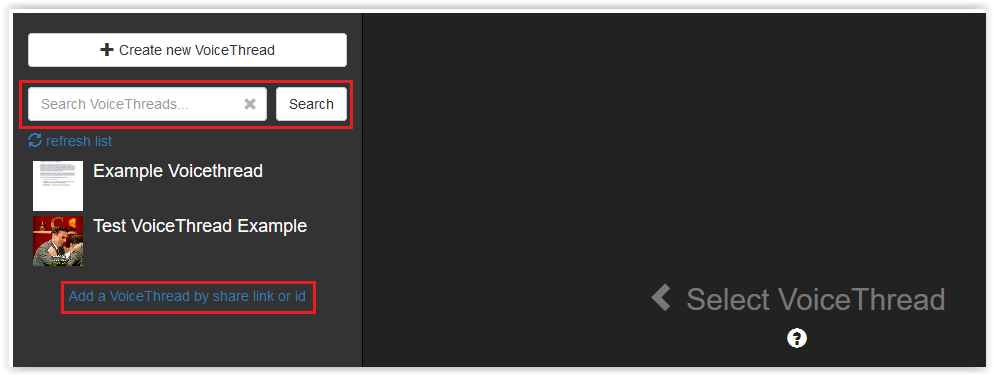
Referenced from: VoiceThread's How to Moodle
19378
3/13/2024 12:16:23 PM