LSU Shield: How to Download (Android)
To Download LSU Shield from the App Store:
1. Starting at the Home screen, touch the Google Play Store.
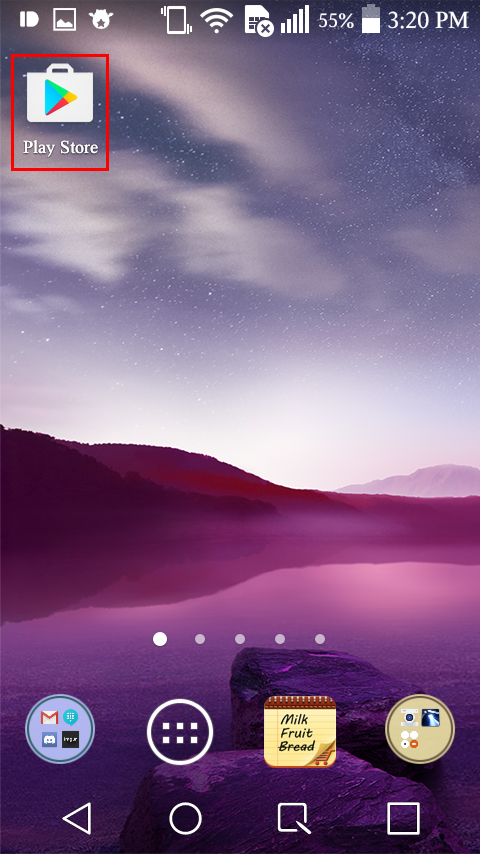
2. Select the Search bar at the top. Search for "LSU Shield" then tap the first result.
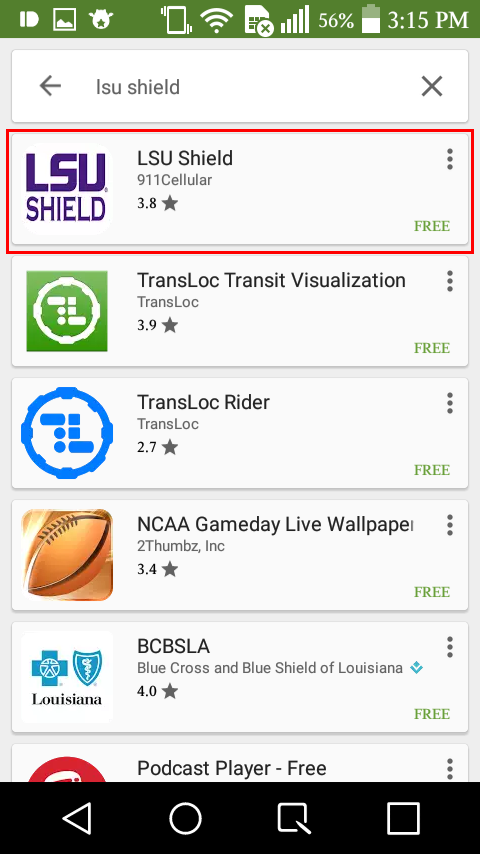
3. Touch Install at the right of the screen.
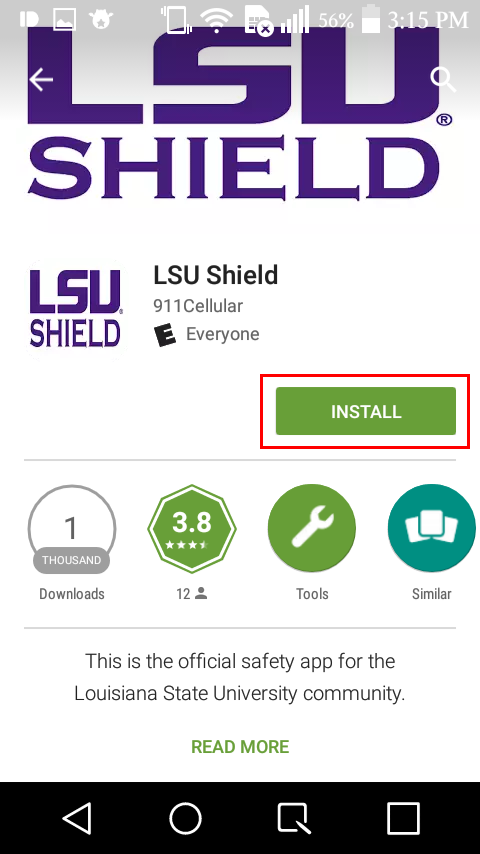
4. If necessary, manage app space on your phone to allow the download to continue.
5. LSU Shield should now appear on your Home Screen.
Referenced from: androidcentral.com
18633
8/25/2025 9:39:51 AM