VoiceThread: View Student Submissions
This article has not been updated recently and may contain dated material.
To View Student VoiceThread Submissions:
- Log in to Moodle and open the desired course.
- Select the VoiceThread activity to view submissions for that particular assignment.
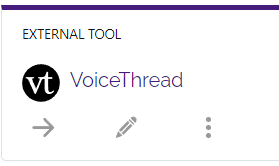
- All submissions for that assignment will appear in the Ungraded section at the far right hand corner of the screen.
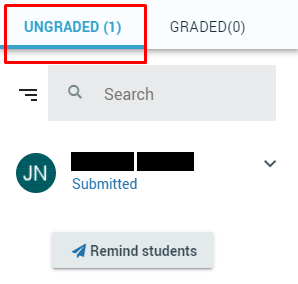
- To remind students who have not submitted their assignments to do so, select the Remind students button under the Ungraded section on the far right hand corner of the page.
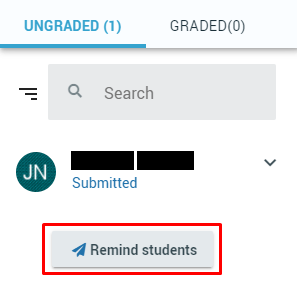
Referenced from: VoiceThread.com
18556
10/24/2023 1:48:48 PM