myLSU Portal: Final Grades
There may be broken links in this article, the GROK staff has been notified and is working to resolve the issue.
NOTE
If you are using a mobile device to access the myLSU portal, you may need to rotate your phone to landscape mode to access the menu.
Accessing Final Grades in the myLSU Portal:
1. Login to myLSU.
2. On the left hand side panel, click Student Services | Final Grades.
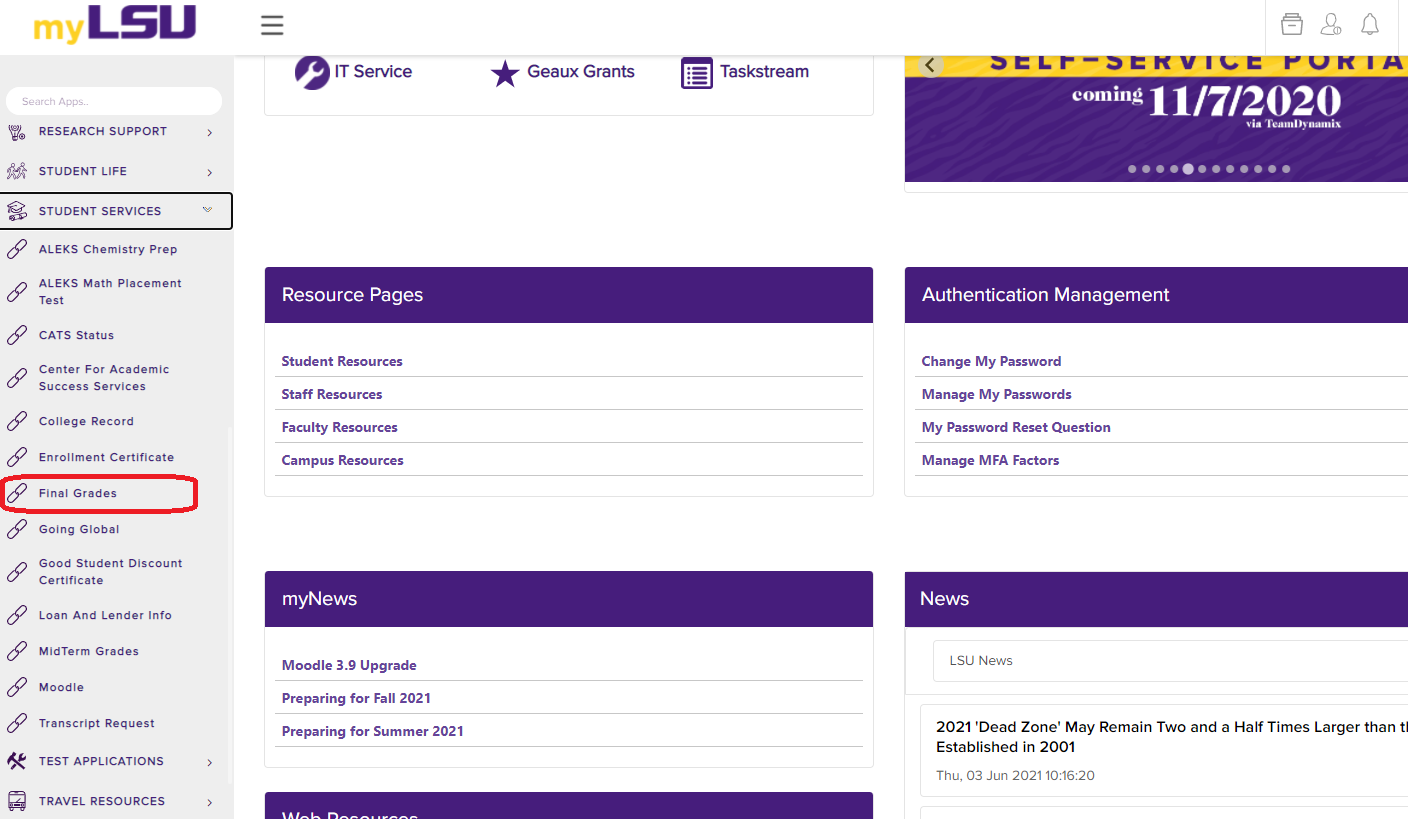
3. Here you will be able to select the semester and year of the grades you would like to see.
- PLEASE NOTE: If there are any questions regarding your grades, please call the Registrar’s office at 578-1686.
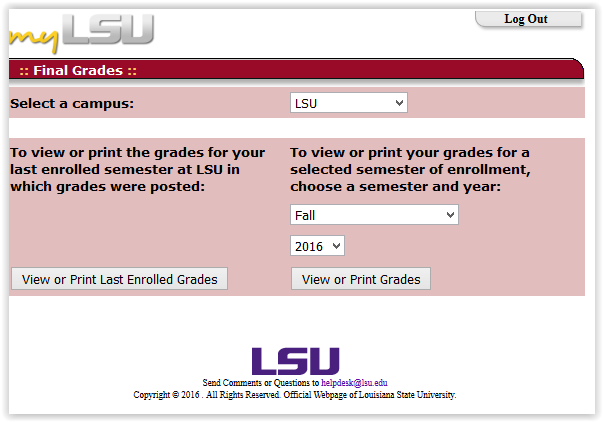
16531
2/5/2025 11:15:18 AM