Moodle: Activities & Resources: Quiz Question Types: Gapfill
This article has not been updated recently and may contain dated material.
Gapfill is a Cloze question type that offers dynamic options with a simpler question-builder interface than the Cloze question type. It can consist of a passage of text that has various answers embedded in it. These answers can be in a drag-and-drop, gapfill short answer, or drop-down format. There are several settings options for this question type, including distractors and hints.
The following is a an example of a drag-and-drop gapfill question.
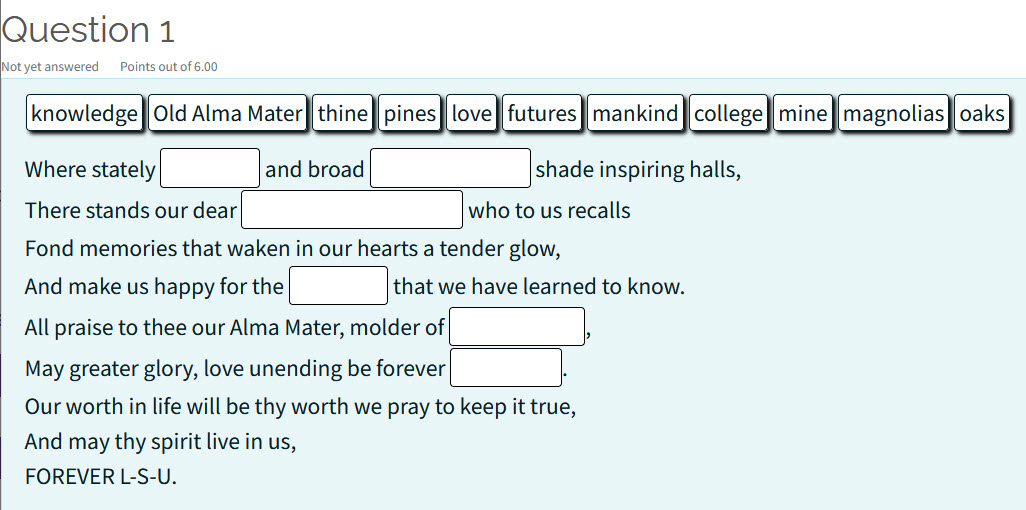
To Add a Gapfill Question to the Question Bank:
- Open Moodle and select your course.
- In either the Quiz Administration menu or the Course Administration menu, click Question bank then click Questions.
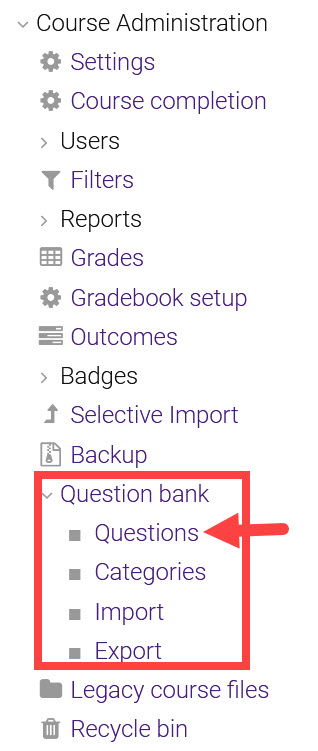
- In the question bank, click Create a new question.
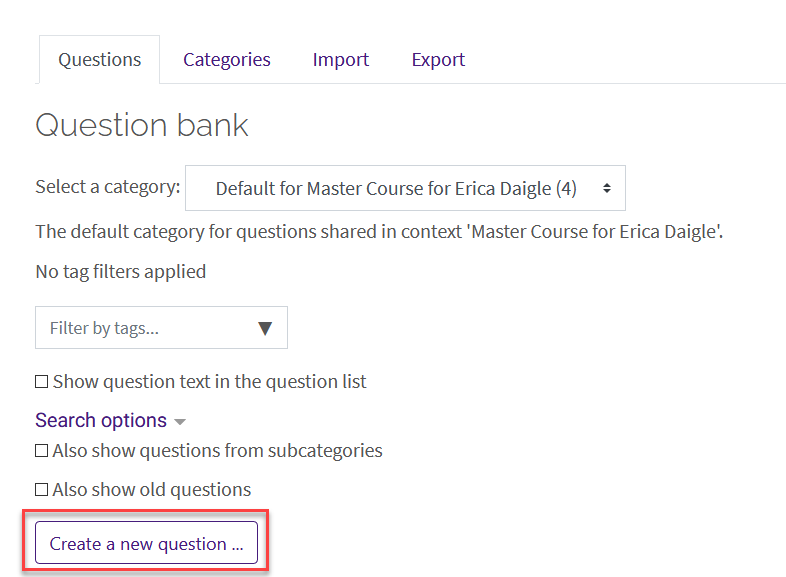
- Select Gapfill from the menu at the left, then click Add.
- General Settings include a Question Name and Question text. You can also select the Category where the question will be saved and provide General feedback for student answers.
NOTE: Selecting a category helps to organize the question bank and makes question selection easier. The question name should be specific so that it is easier to find and edit later.
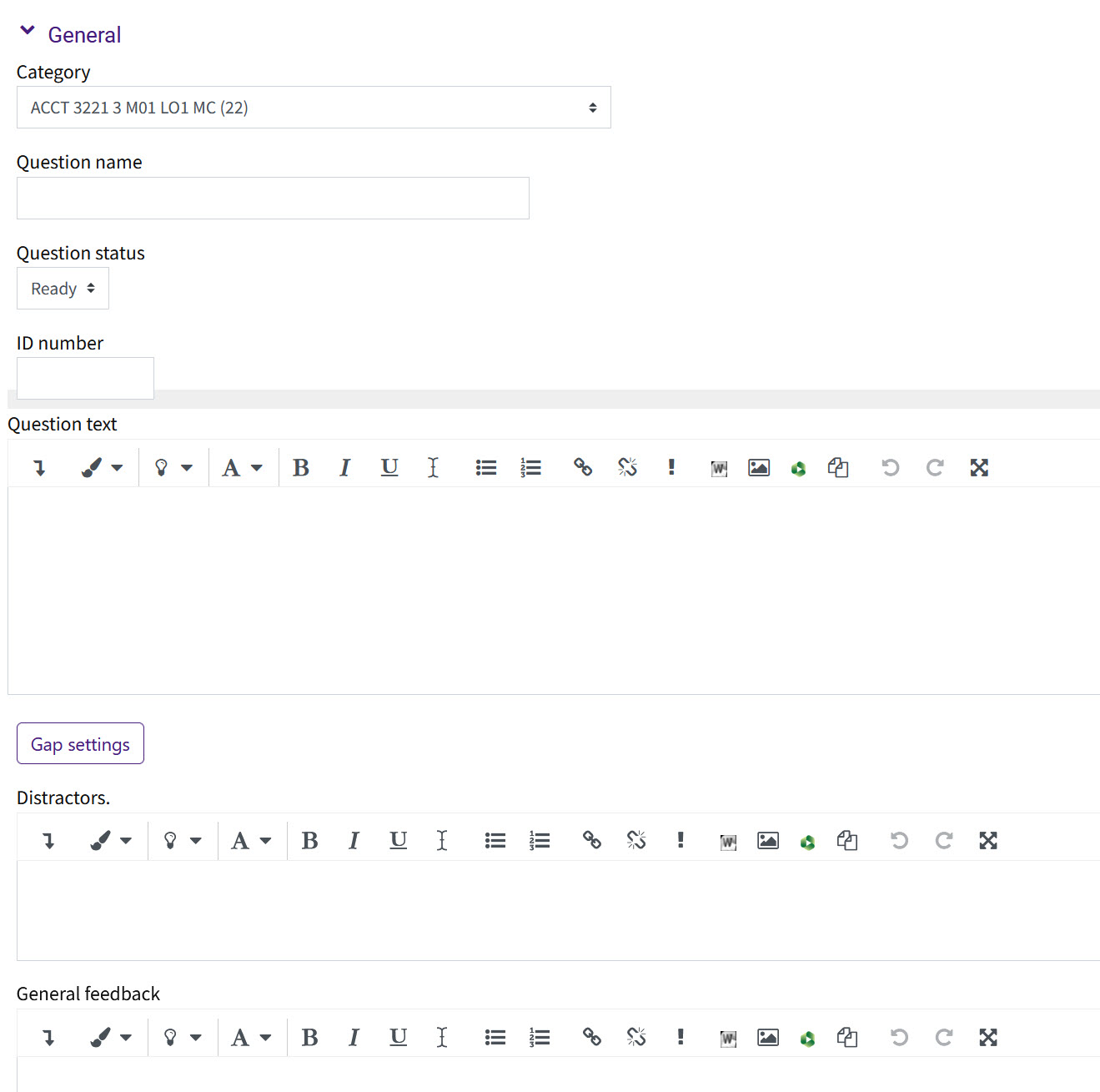
- In the Question text area, begin writing your question. Use the symbols in Delimit characters under More Options around the word(s) that will be missing. The default delimiting characters are square brackets. Distractors can also be added with comma separations. These are extra words that will be added to the answer bank.
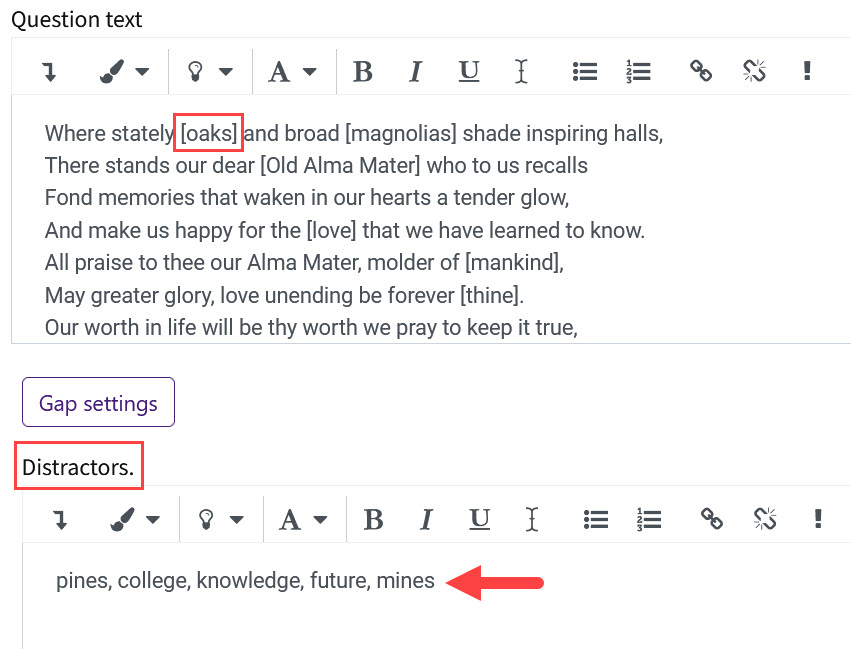
- Click Gap settings under Question text to customize the feedback for each gap. Click on the gap word(s) you would like to leave feedback for, and then enter feedback for correct and incorrect responses. Then click OK to move on to the next gap.
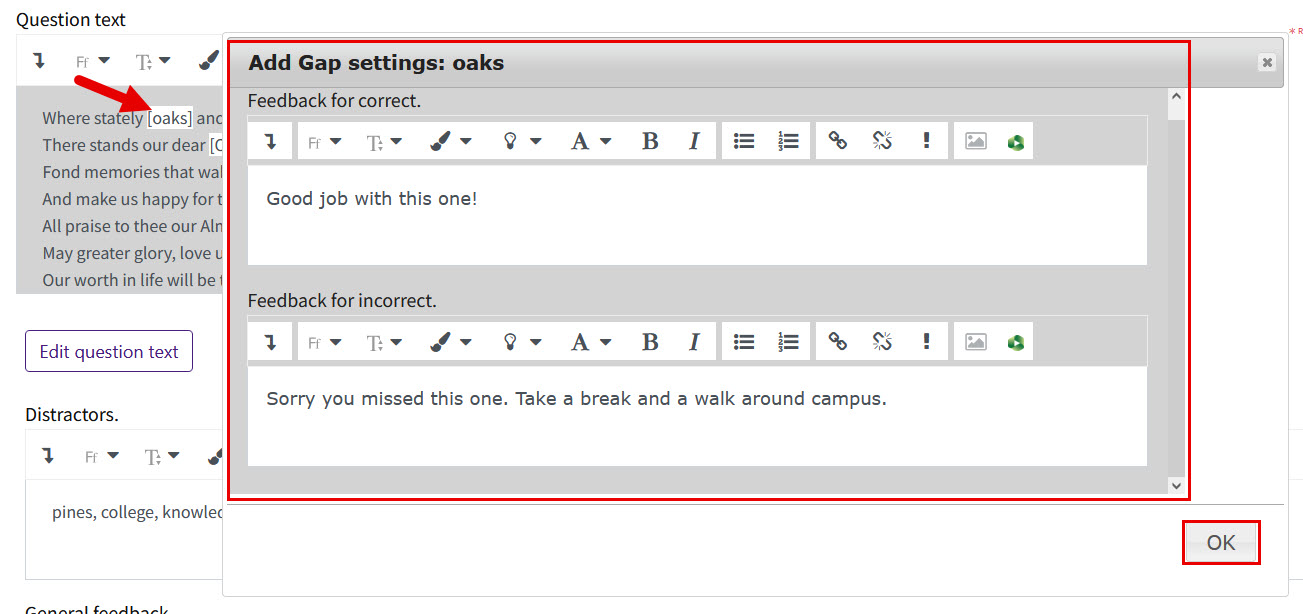
- Review the settings under More Options before saving.
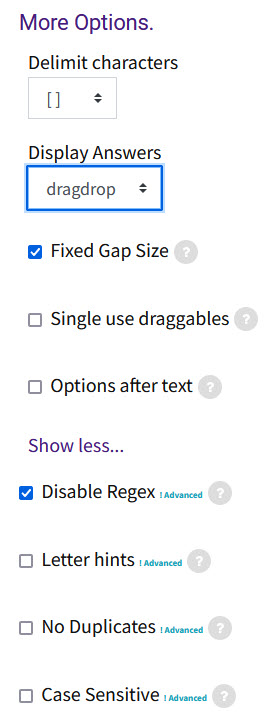
- Delimit characters: options for the delimiters, [ ] { } # # @ @
- Display Answers: dragdrop; gapfill; dropdown
- Fixed Gap Size: makes the gap size not reflect the length of the word(s)
- Single use draggables: allows the word bank to get smaller as words are used
- Options after text: places the word bank under the question instead of above
- Disable Regex: turns off Regular Expression syntax. It is recommended to check this if not using Regex or if using Math or coding
- Letter hints: provides a letter when the quiz is in interactive mode with multiple attempts
- No Duplicates: useful when accepting answers in various orders to only score one entry correct if one answer is entered more than once. For example, if the question is, "The French flag is [red|white|blue],[red|white|blue], and [red|white|blue]" checking this would prevent earning full credit for answering red, red, and red but would allow students to enter the colors in any order. Note that this example would also require Disable Regex to stay unchecked.
- Case Sensitive: requires correct capitalization for Gapfill answers
- When you are finished creating the question and reviewing the additional settings, save your changes.
- To add your newly created question to a quiz, see the GROK article Adding Quiz Questions to a Quiz.
Resources:
20524
4/5/2024 12:10:56 PM