Moodle: Activities & Resources: Download Essay Submissions (Quiz)
This article has not been updated recently and may contain dated material.
Download Essay Submissions is a quiz report option that allows users to download all essay responses in a quiz. The option Download essay submissions appears in quiz settings under Reports.
To Download Essay Submissions from a Quiz:
- Click on the quiz with essay submissions that you would like to download.
- Click the Quiz administration gear icon. Then, expand the Results menu option and select Download essay submissions.
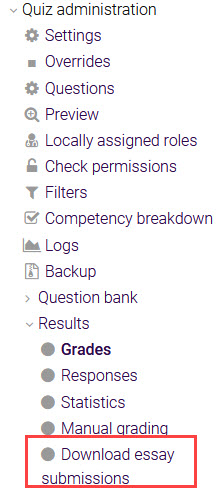
- You will then see the following options to set your download folder hierarchy to Essay question wise or User attempt wise. If the essay question has online text submission as well as a file submission then, you can include text response file to download text responses as text files along with file attachments. And you can choose to include the text from the question in your download. Then click the Download button.
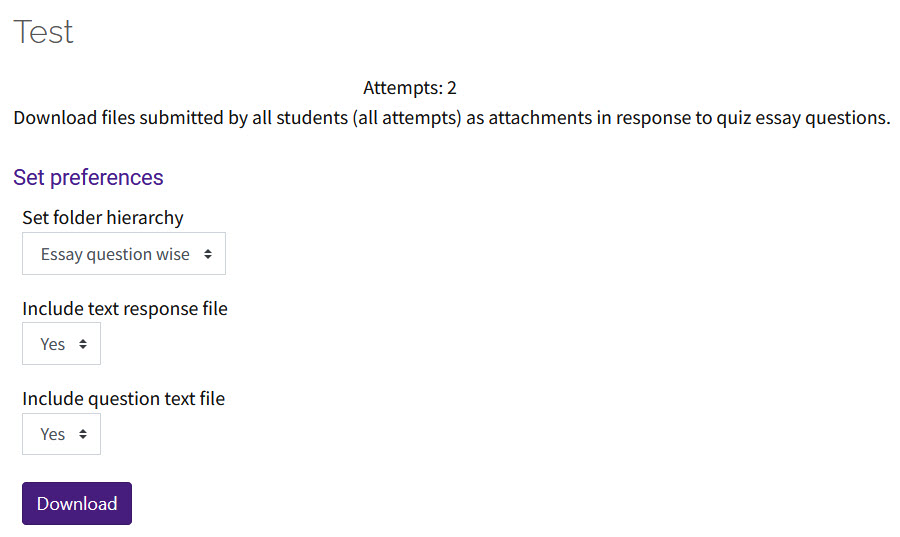
- You will then download a zip file containing the essay quiz submissions. You will not be able to upload your comments or grades in bulk with this report.
References
For more information on Download essay submissions, read the following documentation from Moodle. Note that the documentation may not show the current Moodle theme, but the functionality of the settings is the same. All links will open in a new window.
20523
2/21/2024 4:15:31 PM