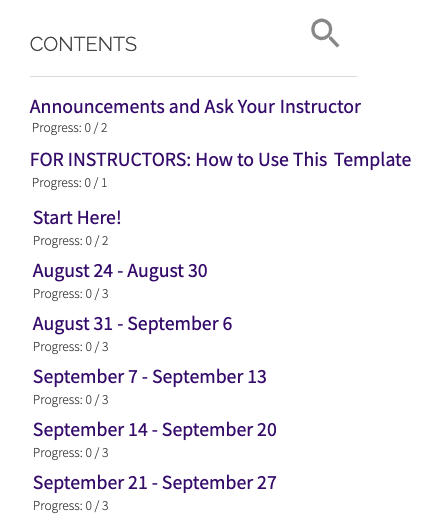Moodle sections (AKA “topics” or “modules”) can be configured to accommodate sequential names in the form of either weeks or numbered topics.
How to configure a course for Weekly format:
- From the main course page, click the Admin (gear) icon and click “Edit settings” under Course Administration.
- Expand the “Course format” menu, select “Weekly” from the “Format” drop down list and save changes.
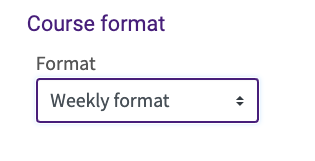
Weekly formatting always skips the first section and begins with the second section. Beginning with the second section, Moodle simply labels each week sequentially staring from the “Course start date” also located under “Edit settings”.
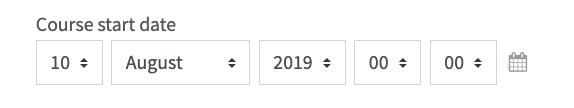
A course formatted as weekly with the first section named “Introduction” and a start date of October 1 would yield the sequence (Introduction, October 1, October 8, October 15…). However, choosing the weekly configuration does not preclude customizing the names of individual sections. You can still edit a section and specify the name of your choosing. But be aware that Moodle still correlates the customized section with the corresponding week. So given the sequence (Introduction, October 1, October 8, October 15…), If you renamed “October 8” to “Study Guide”, your sequence would become (Introduction, October 1, Study Guide, October 15…).
Likewise, if you consume more than the first section for non-sequential topics, it will make your course appear to begin on a later week. Given the sequence (Announcements, October 1, October 8, October 15…), if you renamed October 1 to “Syllabus”, your sequence would become (Announcements, Syllabus, October 8, October 15…). In this case, however, since both non-sequential sections appear at the beginning, you can set the course start date back one week earlier to achieve the sequence (Announcements, Syllabus, October 1, October 8…). The more non-sequential sections you need at the beginning of the course, the further back you need to set the course start date to achieve this result. In the following example, the course start date has been changed from August 24 to August 10: