Moodle: Activities & Resources: Quiz Question Types: Description
This article has not been updated recently and may contain dated material.
A Description question page simply shows some text (and possibly graphics) without requiring an answer. It is more of a label than a question type, and can be used to provide instructions, rubrics, graphics, or other content.
Note that these questions are not really questions so they are ignored when adding random questions from a category.
TIP: When shuffling questions is turned OFF, this type of page can provide information to be used by a following group of questions.
To Add a Description to a Quiz:
- Open Moodle and select your course.
- In the Administration block, click Question Bank then click on Questions.
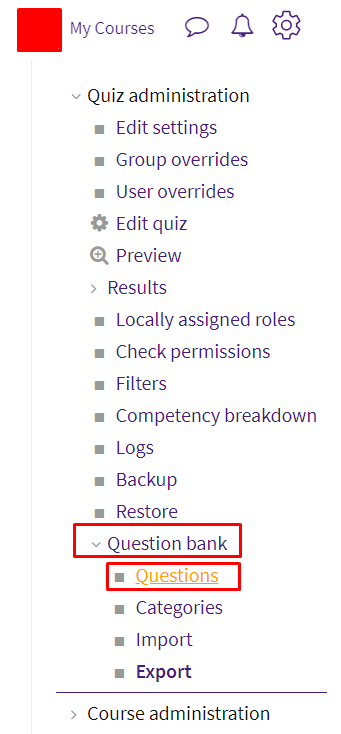
- Click Create a new question.
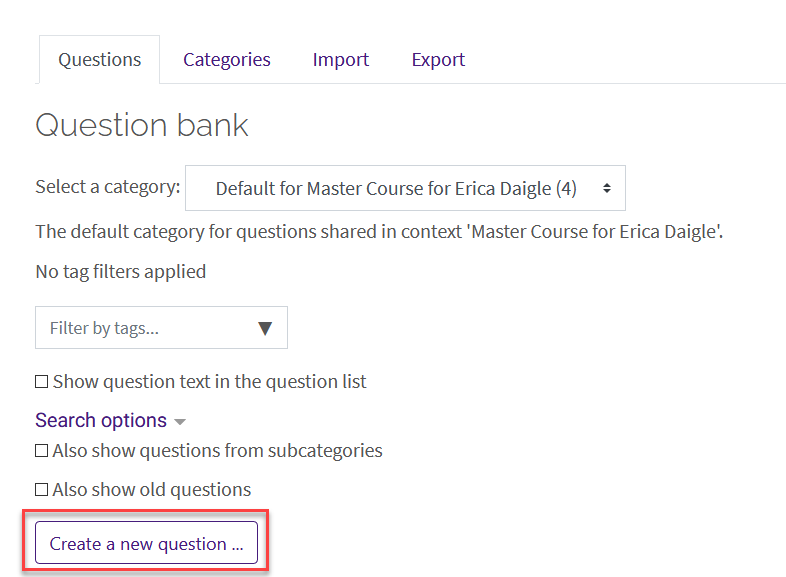
- Select Description from the sidebar at the left, then click Add at the bottom.
5. General Settings include Question name, Question text. Within the Question text field, instructors can add graphics, text, or even video using the appropriate buttons on the text editor menu.
NOTE: It is suggested that the question name be something specific (other than Description) so that it is easier to find and edit it later.
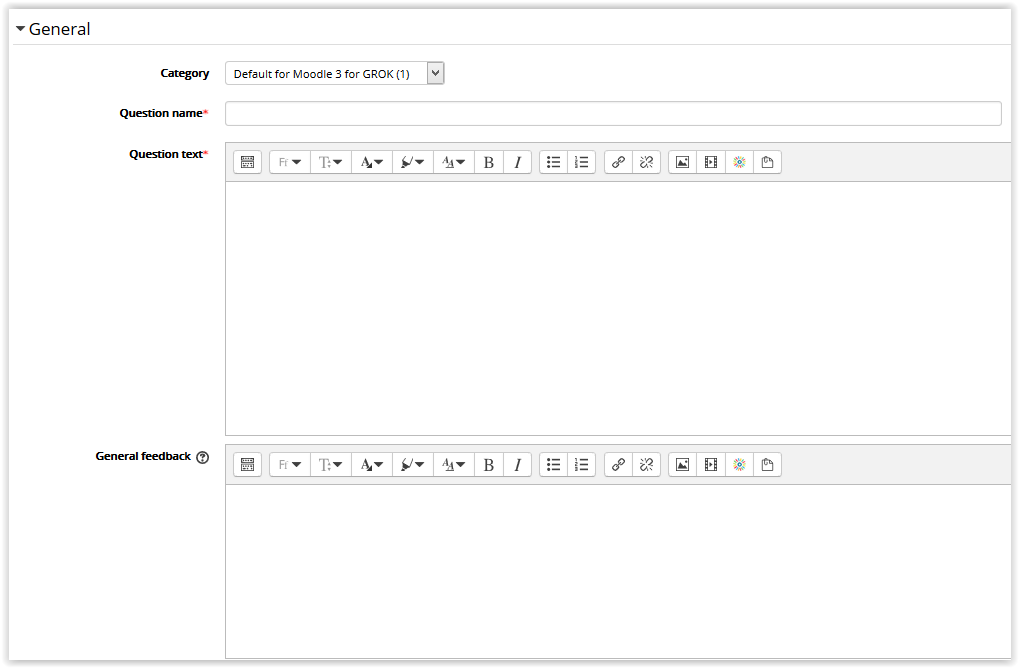
- Click Save changes when you are done.
To add your newly created description question to a quiz, see Adding Quiz Questions to a Quiz.
Resources:
20337
7/12/2024 10:50:09 AM