Moodle: Activities & Resources: Quiz Question Types: Essay
This article has not been updated recently and may contain dated material.
Essay Questions allow a response of a few sentences or paragraphs. This must then be graded manually. For more information, see Manual Grading.
NOTE: For longer essays, it is recommended that instructors use the Assignment activity as the Essay question is intended for no more than a couple of paragraphs of text. See How to Create an Assignment for more information.
To Create Essay Quiz Questions in the Question Bank:
- Open Moodle and select your course.
- In the Administration block, click Question Bank then click Questions.
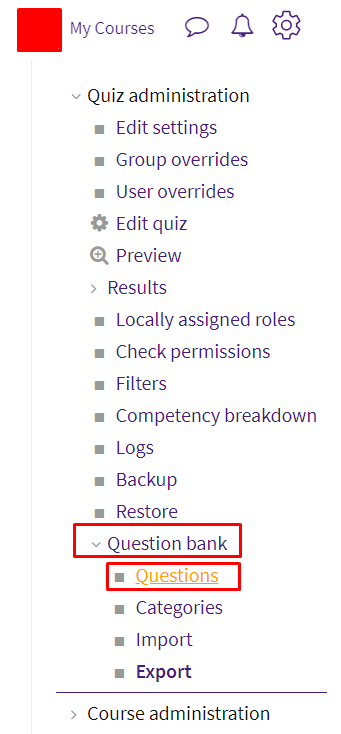
- Click Create a new question.
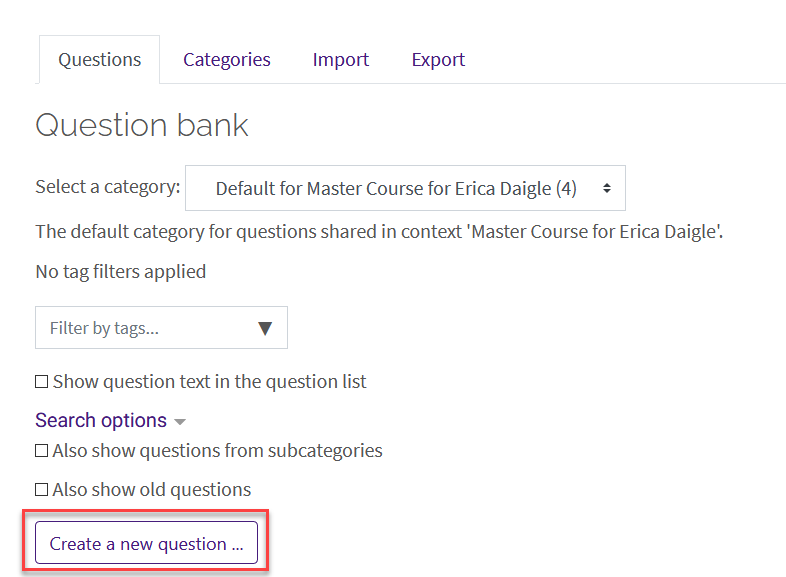
- Select Essay from the sidebar at the left, then click Add at the bottom.
- In the General section, Question Name, Question Text, and Default points are required. Optional sections include: Response Options, Response Template, Grader Information, and Tags.
NOTE: It is suggested that the instructor make sure that the category is correct for organizational reasons and that the question name be something specific (other than Number 1) so that it is easier to find and edit them later.
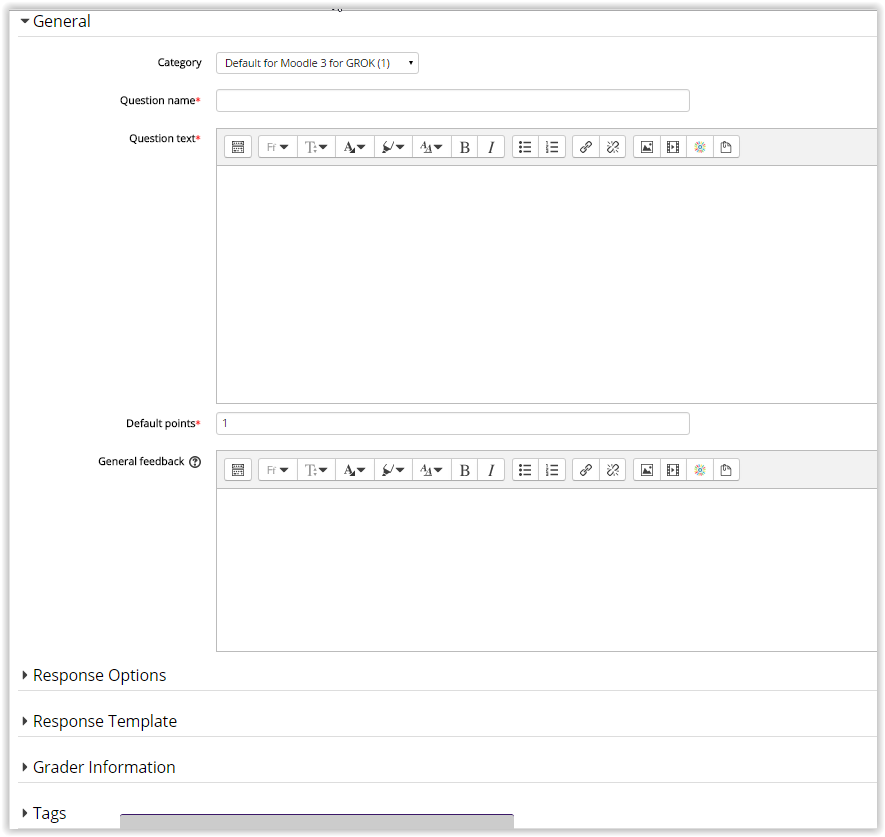
- The Response Options include settings that require students to enter text, allow/require for attachments and sets the text box size.
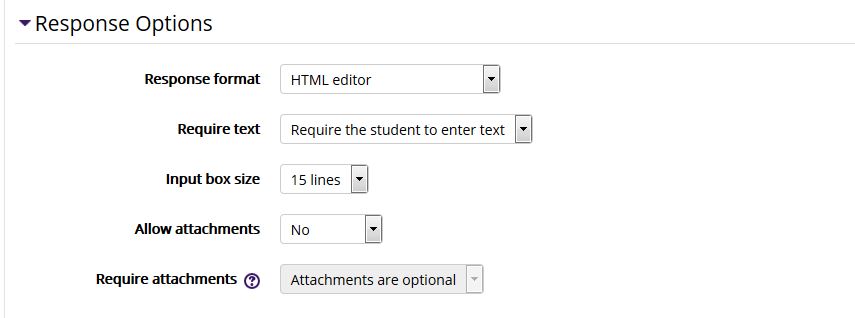
- The Response Template allows instructors to create a template to scaffold the students' answers in order to give them extra support.
Click Save changes in the floating grey box when finished.
To add your newly created question to a quiz, see Adding Quiz Questions to a Quiz.
Resources
For more information on essay question types, read the following documentation from Moodle Docs. Note that the documentation does not show the SNAP Theme, but the functionality of the settings is the same. All links will open in a new window.
20326
2/23/2024 7:16:28 AM