Moodle: Reprocess Enrollment Feature
This article has not been updated recently and may contain dated material.
This feature allows the primary instructor of a course to refresh the enrollment to immediately get the most current list of students enrolled in a Moodle course based on enrollment in the mainframe. Although Moodle rosters are automatically updated as students add/drop a course, it is an overnight process. After Reprocess is used, an instructor must wait a minimum of 1 hour to use the feature again.
Note: Students must be first enrolled in the course in order to use this feature. By default, students get enrolled into Moodle courses 14 days prior to the first day of class. You can change the dates of this process (up to a limit of 60 days prior to the first day of class) as long as you are listed as the instructor of record on the mainframe by your department. For additional information, please visit GROK article: Creation & Enrollment Settings.
Reprocess Enrollment
- Login to Moodle and open your desired course.
- In the Administration Gear, select Users, then the Reprocess option.
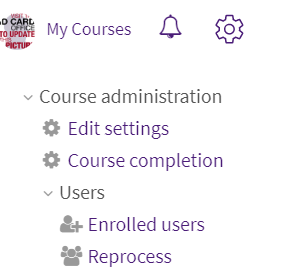
- Check the box next to the desired section. Click Reprocess.
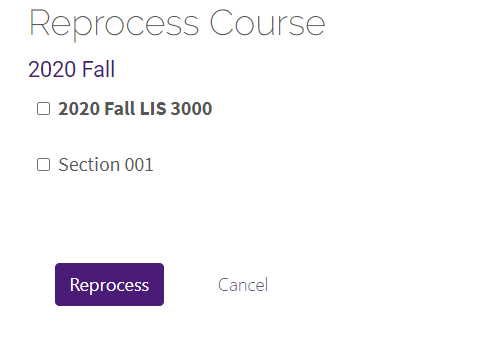
- Select Continue.
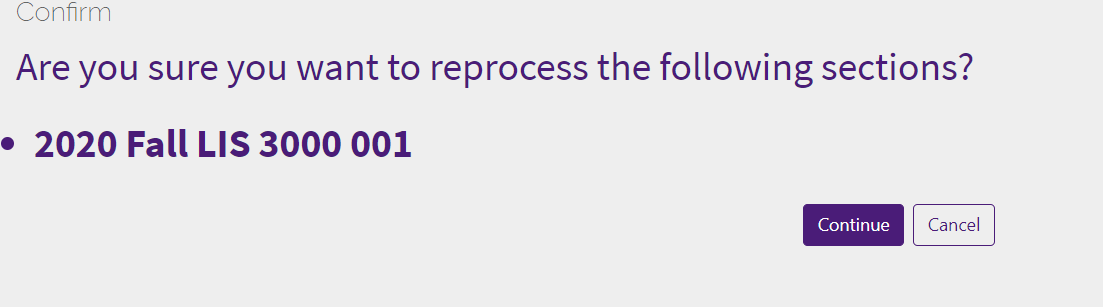
- A screen stating that reprocessing has begun will appear.
- Check that the information is correct, and select the Continue button. Refer to your Enrolled Users list.
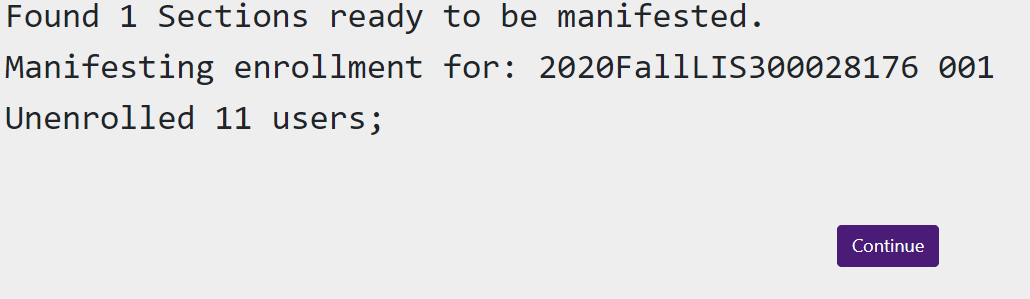
20261
1/24/2024 12:38:23 PM