Moodle: Recycle Bin
This article has not been updated recently and may contain dated material.
To Access the Recycling Bin on Moodle:
- Go to Moodle and select the desired course.
- To delete an activity, click the Three Vertical Dots button found under the specific activity. A drop-down menu will appear. Click the Delete button.
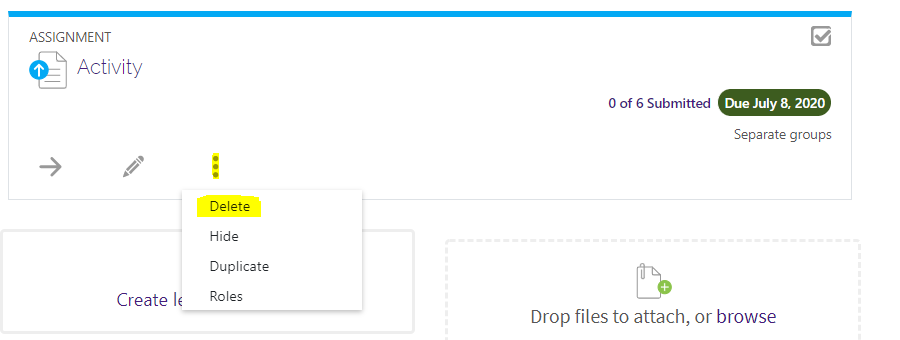
- Once the activity is deleted, click the Admin Gear in the top right of the page.

- Select Recycle Bin.
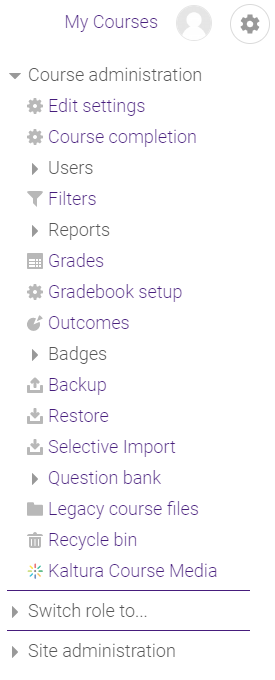
- The user has the option to restore or permanently delete any activities that have been sent to the recycle bin. The option to delete all activities in the recycle bin is also available.
PLEASE NOTE: Moodle will delete any content in the Recycle Bin after 8 days.
20231
3/6/2024 8:56:38 AM