Panopto: Multiple Computer Session Recording
This article has not been updated recently and may contain dated material.
Multiple Computer Session Recording with Panopto:
Important: Multiple computer recording covers recording with multiple computers where one records the PowerPoint/Screen Capture and the other records the audio and/or video. If the same Session is chosen, the two separate recordings will be combined and synchronized on the Panopto Server and the recording will look as if it were all recorded from one physical computer. To do this:
1. Open the Panopto Recorder.
2. Click the check box next to Capture Screen 2 in the lower left hand side of the recorder window.
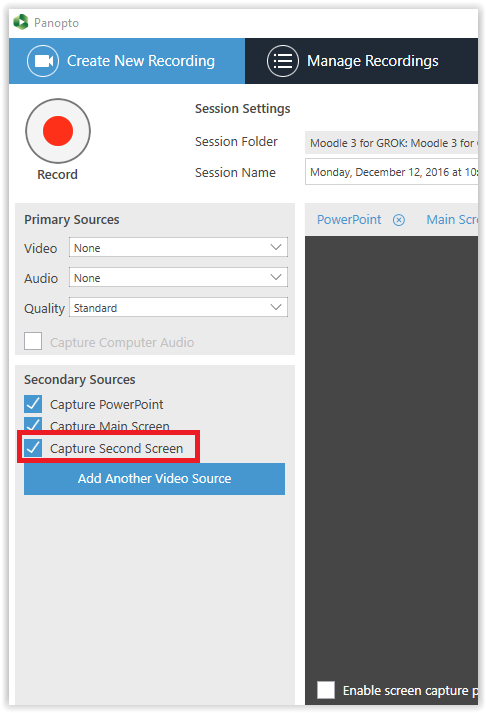
3. A second tab will open at the top of the recorder window. This means that the second screen is now set up to be recorded.

Referenced from: Panopto Support.
17470
5/1/2024 11:48:36 AM