Nook: Connecting to eduroam
This article has not been updated recently and may contain dated material.
This article is on how to connect your Nook Tablet to eduroam. Note: These instructions will also work on the Nook Color and Nook Simple Touch.
To Connect Your Nook Device to the eduroam Network:
1. Select the Nook Button.

2. Select Settings.
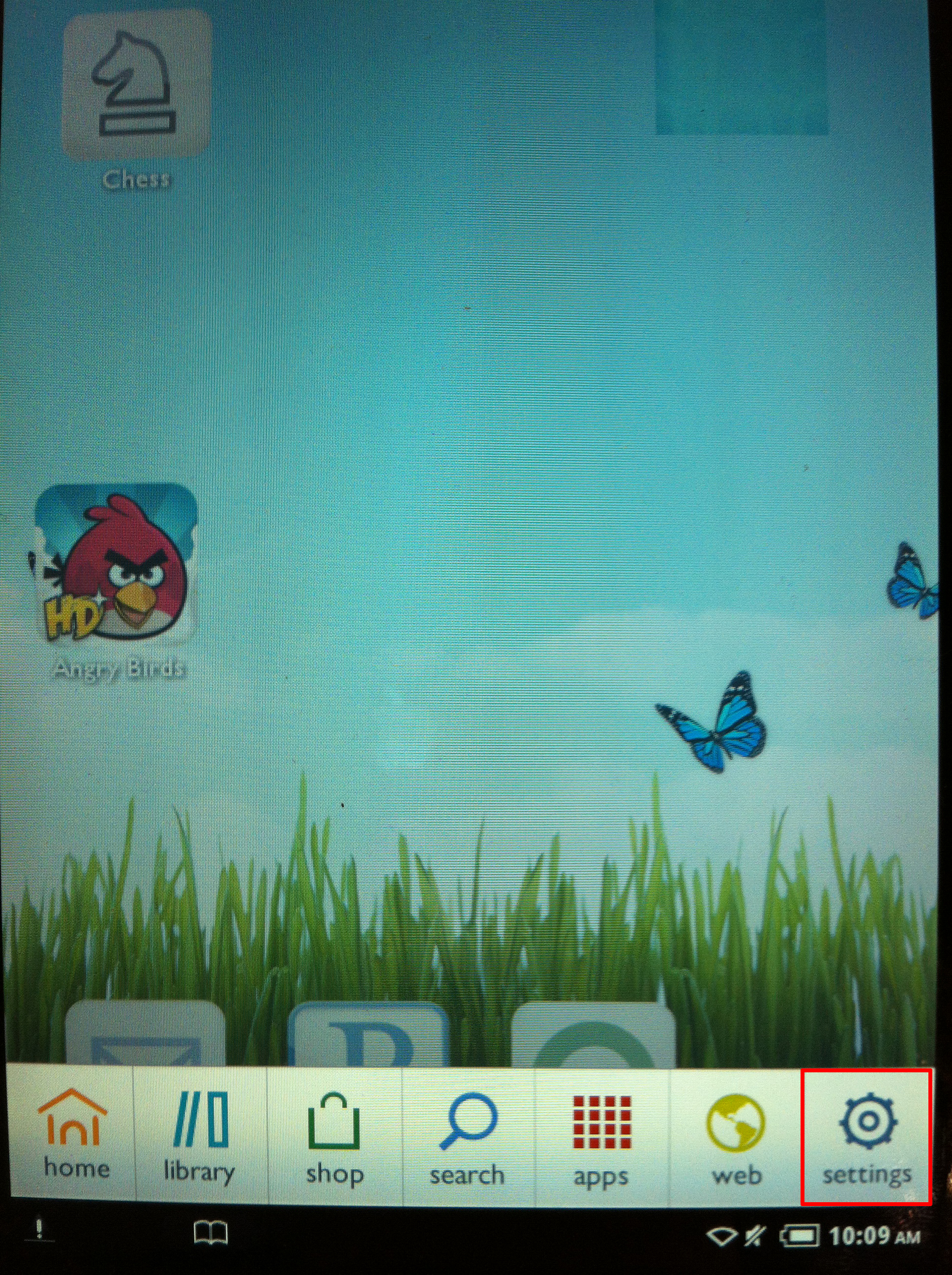
3. Select Wireless.
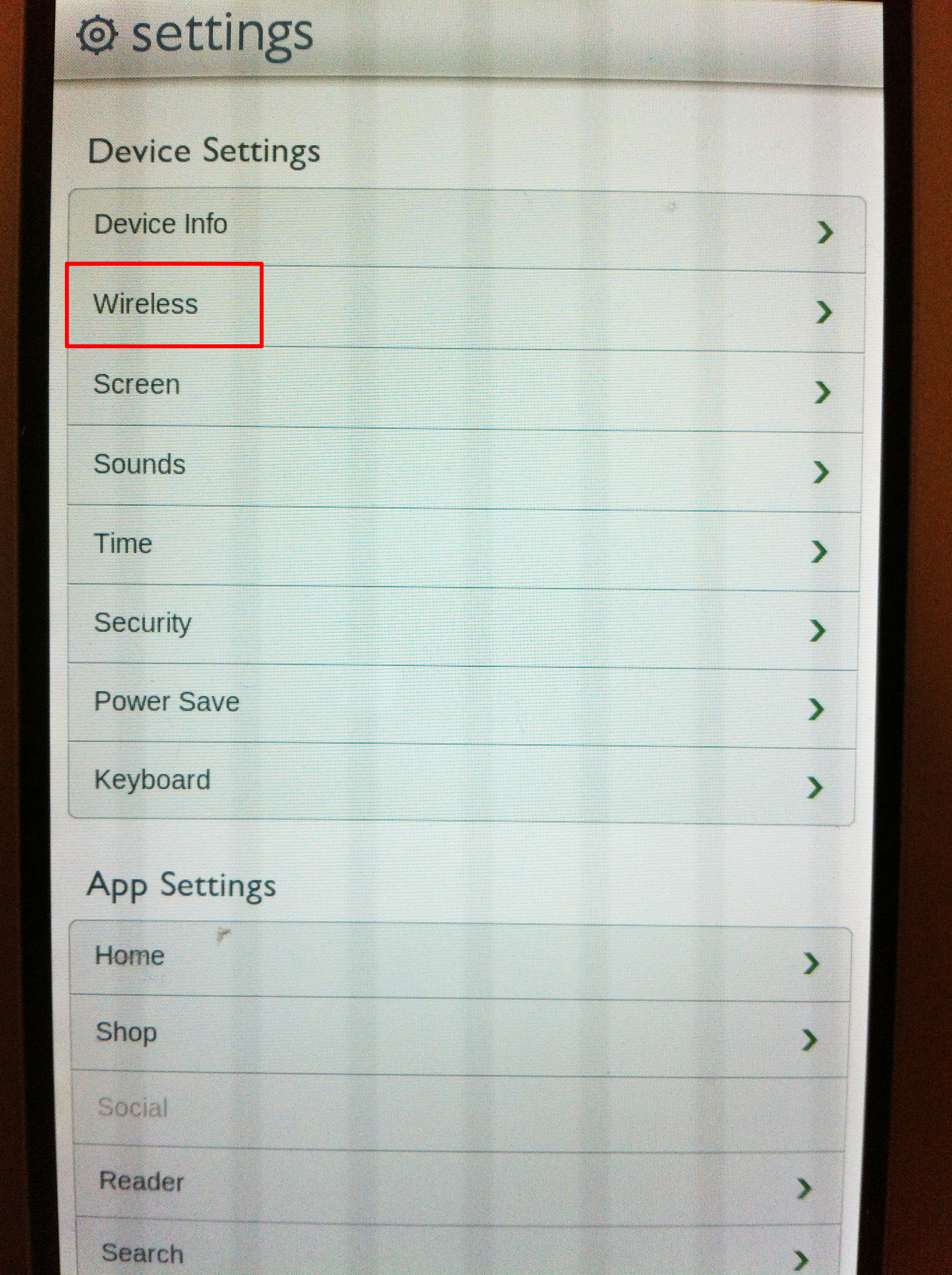
4. Select eduroam.
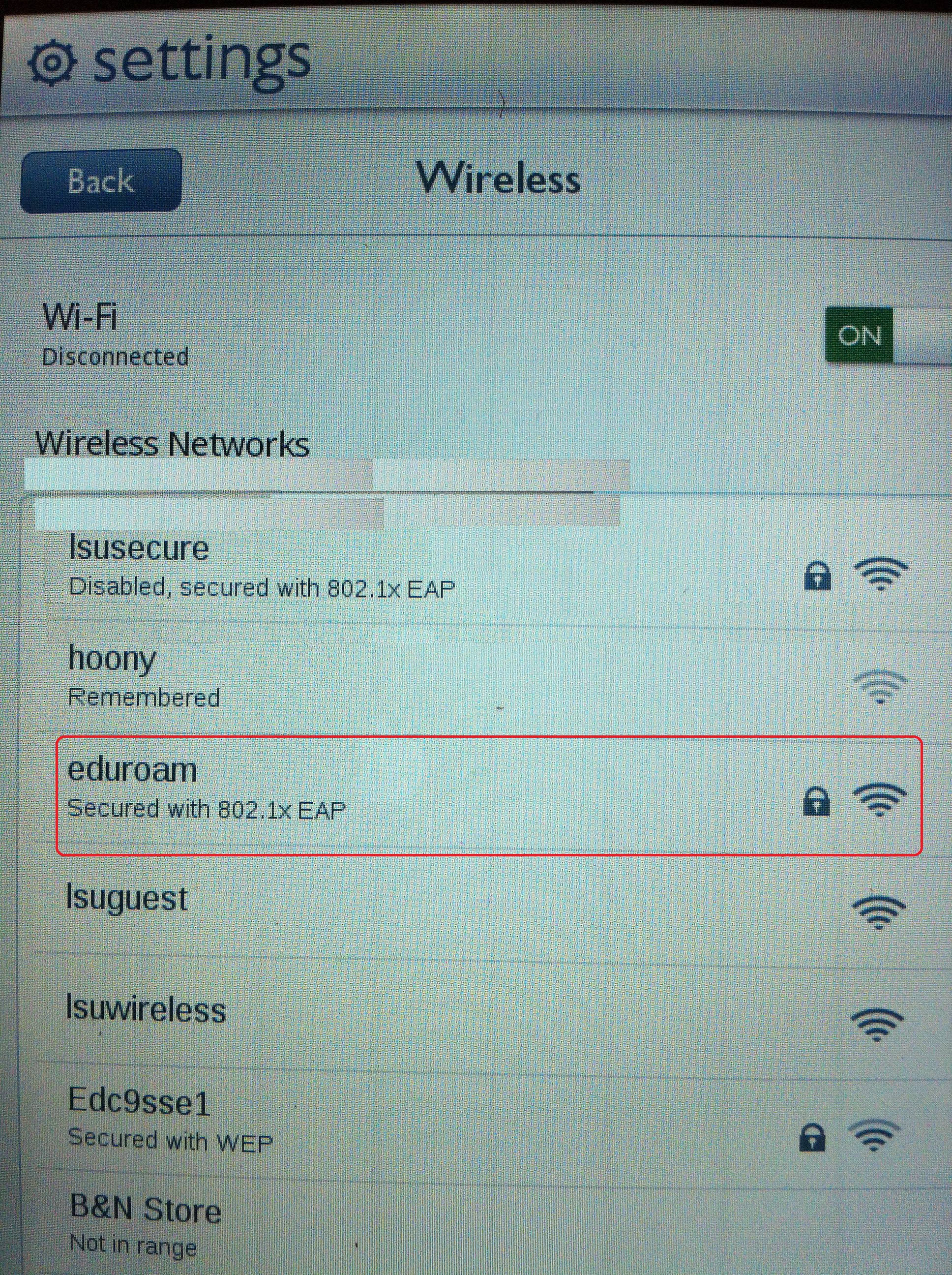
5. Enter your myLSU account ID and password and select Connect at the bottom. You will then be connected to eduroam.
NOTE: Enter your myLSU credentials in the form <myLSU ID>@lsu.edu. If you do not do this, you WILL receive an error message.
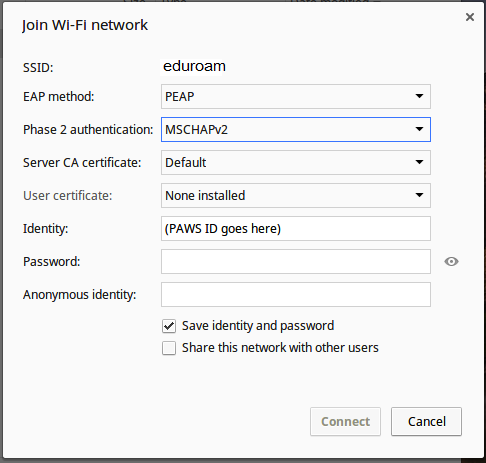
Referenced from: Barnesandnoble.net
17400
2/2/2024 10:25:55 AM