myLSU Portal: How Do I Get to Moodle?
This article has not been updated recently and may contain dated material.
NOTE
If you are using a mobile device to access the myLSU portal, you may need to rotate your phone to landscape mode to access the menu.
How to Access Moodle:
After you are logged into myLSU, you can easily access Moodle. Directly: moodle.lsu.edu.
1. Click on the Home tab at the top left hand of the screen.
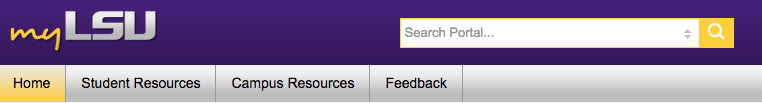
2. Once you are on the Home tab, you will see the buttons for email, moodle, workday, it service, geaux grants, watermark to the middle of the page.
3. Click on the Moodle button under Quick Links. This will open Moodle in a new browser window.
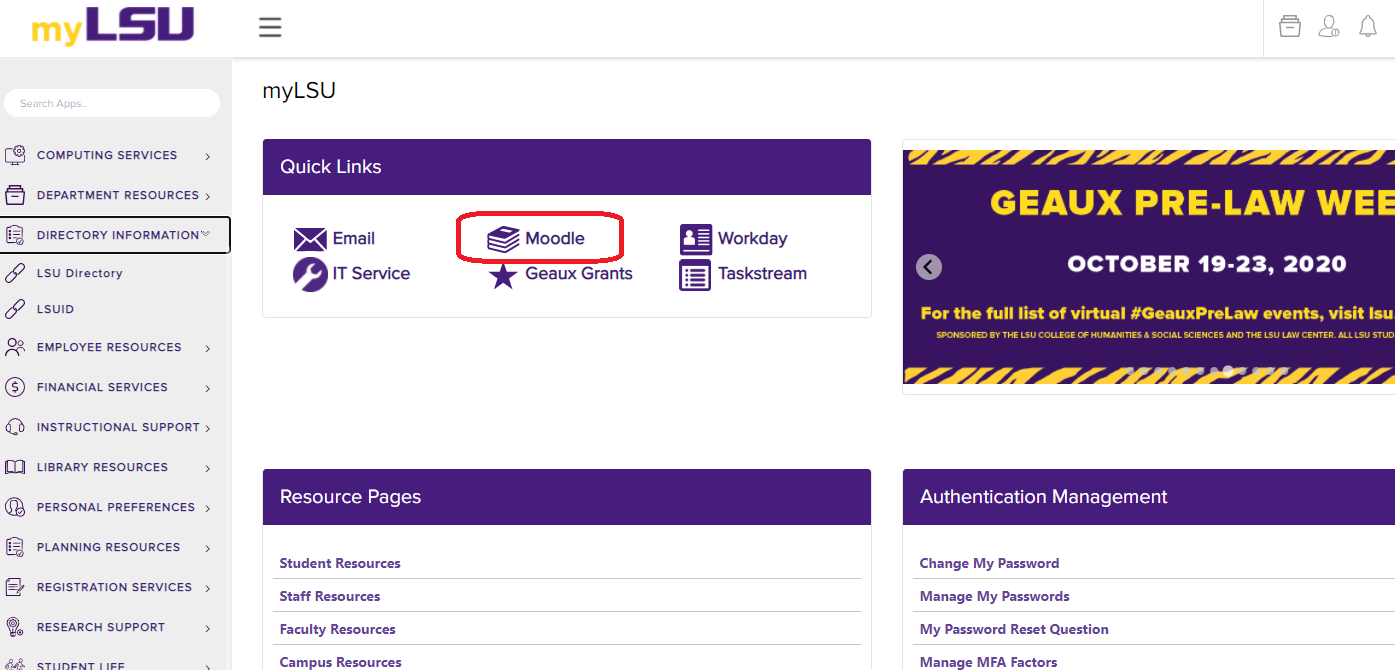
15347
2/5/2025 1:01:28 PM